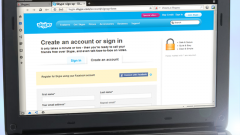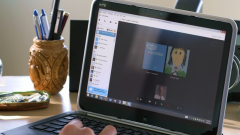Instruction
1
To plug your headphones in Skype, you must first deal with the findings at the end. If it's earbuds with microphone, at the end you can see the two plugs (usually, one green, one red). In this case, they need to stick to the same colors of the jacks of the sound card that is usually located at the rear of the system unit from the bottom. The most common color output for headphones – green, and red for the microphone, but it's not a rule. Successfully completing this stage, go into Skype.
2
Hardly headphones and microphone will earn immediately. You need to work in the settings menu of the program to achieve the final result. To do this, go to the tab "Tools" then "Settings" and finally "audio Settings". You will see a menu with sound settings. For microphone settings in the drop-down list on the right choose the desired brand of device that you have connected. Later in the section "Speakers" choose your headphones. If this happens, you can easily communicate.
3
It often happens that in the drop down list none of the devices you would like to use during a conversation. This has its own problems. The main problem is that the connected equipment will the computer just not found the drivers. The most common and convenient driver for the audio system including headphone, is Realtek HD. It is available for free on the Internet. You should install this software and already using its interface to define all the desired sound devices. Another problem often pop up when you connect headphones, it is your operating system. So before you download the Skype look carefully if it is suitable for your system. If Skype is not suitable for your system, no drivers for headphones will not save the situation, while the computer does not appear adapted Skype.
4
Finally, there is a program Skype Sound Test Service " in your contact list. With it you can check the quality of work headphones and audio systems in General.
Note
Of headset choose people who love Internet voice-communication, or the gamers who play team games. For required Skype headset with microphone. The rest is already selected according to your taste. It can be open headphones, closed type wireless headphones, USB headphones.
Useful advice
In laptops, for example, has a built-in microphone. But you need to take into account the fact that the other person will hear you better when you have the microphone will be placed near your mouth. So think about buying a special headphone with a microphone. To check whether the headphones work for Skype, you can open any media file.