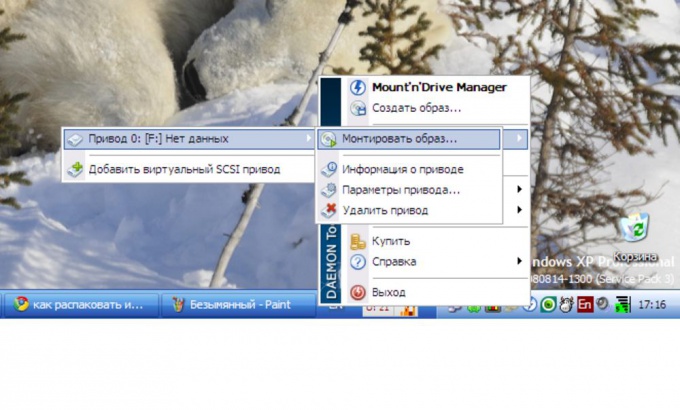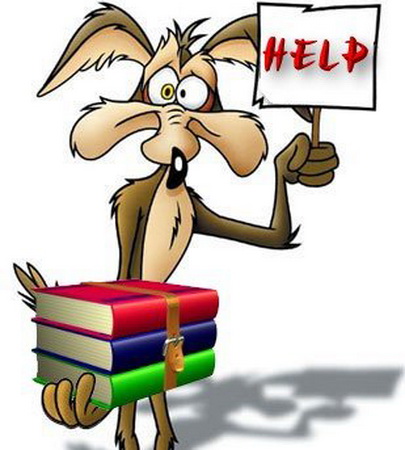You will need
- - Internet and software (WinRar, Daemon Tools)
Instruction
1
Actually, not all of these archive formats are indeed archives. Files with the file extension .iso and .mdf is the images of copied discs. And this is done due to the fact that some video games are not started without the presence of disk in CD/DVD drive. In the presence of the emulator original discs always have the opportunity to unpack, install and play a new game. Therefore, you need to install these programs: WinRar and Daemon Tools. The distributions of these programs can always be found on the Internet.
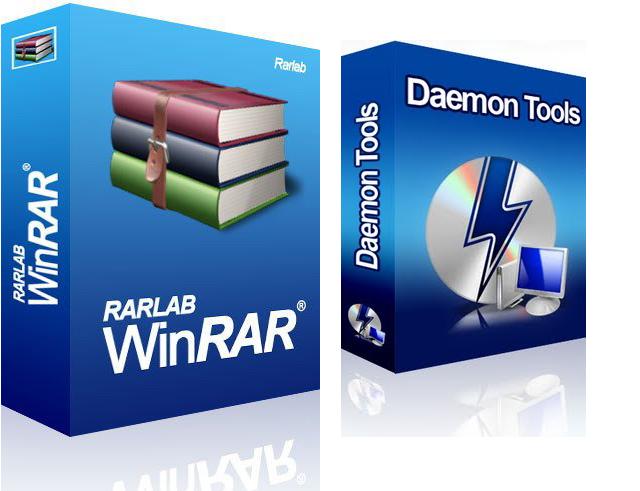
2
A lot of the game contained in the archive (extension .rar and .zip may downloading the program WinRar or WinZip. Let us consider the example of WinRar is the number of users of this great program. Installed WinRar and start the unpacking of the game. This can be done in 2 ways:
1. Run WinRar in the file Manager (main window) find the file Packed with the game. Select it by clicking with the left mouse button. On the toolbar, click the second button from the left "Extract files from archive". In the new window that opens, specify the folder where you want to unpack your game. Click "OK". The end of the decompression, is the disappearance of the Windows file copy. Immediately after extracting the game, proceed to its installation.
2. Find Packed the game in Explorer (My computer) of your computer. Click the right mouse button on the selected file, select "WinRar" - "Extract files" or "extract to current folder", depending on where you want to unpack the game files. Click "Extract to current folder" if you want the game files were located in the same folder. By clicking on "Extract files", you will be able to unpack the game, according to the method described above.
1. Run WinRar in the file Manager (main window) find the file Packed with the game. Select it by clicking with the left mouse button. On the toolbar, click the second button from the left "Extract files from archive". In the new window that opens, specify the folder where you want to unpack your game. Click "OK". The end of the decompression, is the disappearance of the Windows file copy. Immediately after extracting the game, proceed to its installation.
2. Find Packed the game in Explorer (My computer) of your computer. Click the right mouse button on the selected file, select "WinRar" - "Extract files" or "extract to current folder", depending on where you want to unpack the game files. Click "Extract to current folder" if you want the game files were located in the same folder. By clicking on "Extract files", you will be able to unpack the game, according to the method described above.
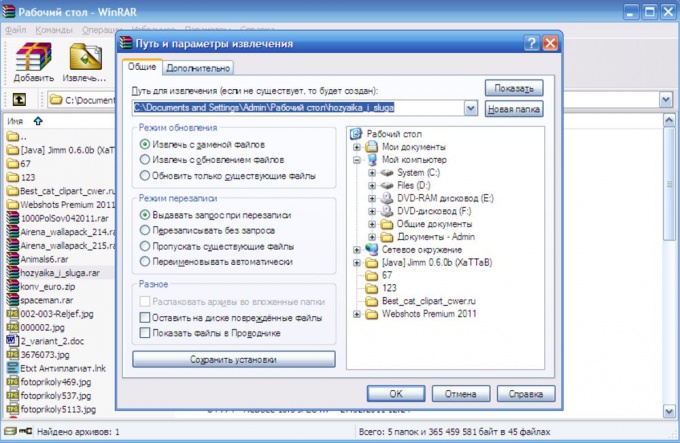
3
In order to install the game, which is in the file-the disc image (the file extension .mdf and .iso), you need to install a widespread program Daemon Tools. Run the program. Appeared in the system tray icon lightning says that the program was started. Click the right mouse button on the icon "Virtual drives" - "Drive" - "Mount image". In the opened window, specify the location of the image with the game. Click "OK". Just you had mounted the disk image.