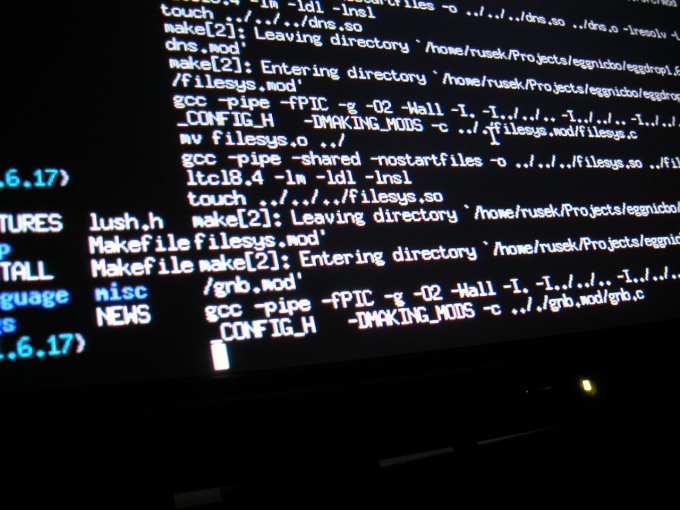Instruction
1
The easiest way to do the script's executable and run them using Midnight Commander. In most Linux distributions it is already there. However, it is usually absent in ALT Linux and Ubuntu, in this case you must install it by running the following command:IN ALT Linux to install this program, you will have to download it in the form of a RPM file and then install. Navigate to the folder in which the file resides using the cd command, followed by the full path to this folder. Then run the following command:rpm -i ./filename.rpm
where filename.rpm the downloaded file.In Ubuntu the process of downloading and installing automated, to run it you will have to use just one command:sudo apt-get install msse all these commands are run from root. In Ubuntu there is no such mode, so before apt-get and use the command sudo. After Midnight Commander installed, you can launch any user using the following command:mc
where filename.rpm the downloaded file.In Ubuntu the process of downloading and installing automated, to run it you will have to use just one command:sudo apt-get install msse all these commands are run from root. In Ubuntu there is no such mode, so before apt-get and use the command sudo. After Midnight Commander installed, you can launch any user using the following command:mc
2
If Midnight Commander is not used, change access rights to file with shellscriptom so that it could be executed, with the command:chmod 755 filename
where filename is the name of your file with the scriptof om.Now try to run it:./filename
where filename is the name of your file with the scriptof om.Now try to run it:./filename
3
If you prefer to use Midnight Commander change permissions to the scriptat the following. Run this program, navigate to the folder you created the file, hover over the pointer, then in the menu "File" select "permissions". Check the box in Start/search for owner", "Start/search for the group" and "Start/search for the other" (some may not install if you do not wish to allow it to run the script to other users). Save settings click "Install".Now the name of the file in the list will turn green, and on his left you will see the asterisk. Hovering cursor on it and pressing Enter, you will be able to run the file.