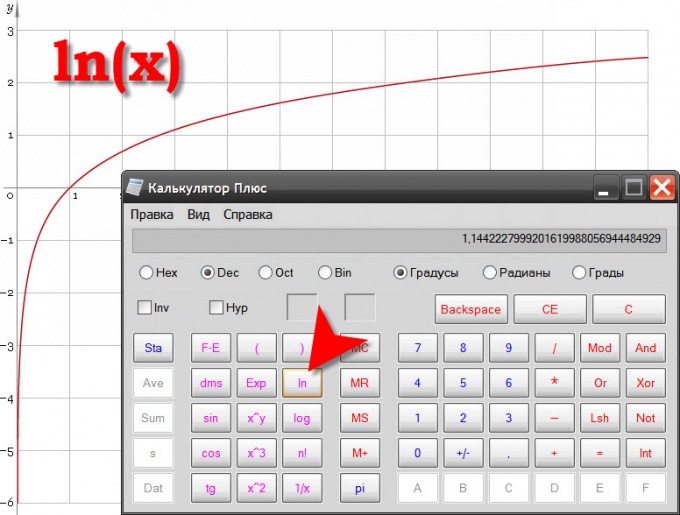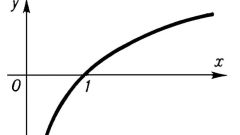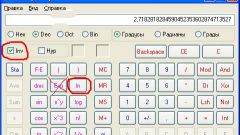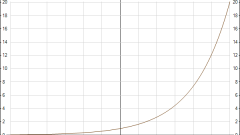Instruction
1
Use a calculator to compute the natural logarithm. This can be, for example, a calculator of the basic set of programs of the Windows operating system. Link to run it hidden pretty deep in the main OS menu - open it by clicking on the "start" button, then open the Programs section, go to "Standard," and then in the section "Service" and finally click Calculator. It is possible instead of the mouse and the menu to use the keyboard and a dialogue run programs - press the key combination WIN + R, type calc (this is the name of the executable file of the calculator) and press Enter.
2
Switch the calculator interface to advanced mode allowing the computation of logarithms. By default it opens in "normal" form, but you need "engineering" or "scientific" (depending on the version of the OS). Open in the menu "View" and select the appropriate line.
3
Enter the argument of the natural logarithm which has to be calculated. This can be done with the keyboard or clicking the mouse buttons in the calculator interface on the screen.
4
Click the button labeled ln - the program will calculate the logarithm base e and show the result.
5
Use any of the online calculators as an alternative way to calculate the value of the natural logarithm. For example, those which are available at http://calc.org.ua. Its interface is very simple - there is only one input field, where you should type in the value of the number a logarithm from which it is necessary to calculate. Among the buttons, find and click the one that says ln. The script of this calculator does not require sending data to the server and waits for a response, so the result of the calculation you will receive almost instantly. The only thing you have to consider a separator between the fractional and the integer part of the number entered here must be dot, not comma.