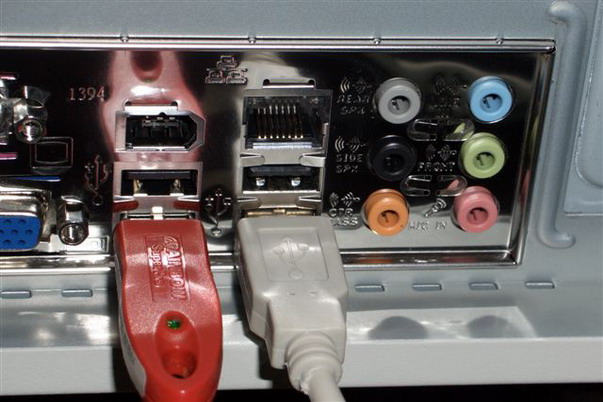You will need
- computer, USB extension cable, USB hub, USB controller.
Instruction
1
Connection of extension cords and USB hubs. If you do not have enough ports on the front of the computer, plug in the USB port from the back of the system unit USB extension cable (USB cable type A-B) and bring it to the front of the computer case. If you want to connect more than one device, you can connect a special USB hub. Opposed to the extension cord that the end had not one, but several ports. Typically, a concentrator supports two or four ports. Standard one hub can support up to 4 devices.
2
Install a USB controller with PCI interface. There are times that we need to increase the number of ports from the back of the system unit. In this case, you must have a minimum experience in the Assembly of computers. Any motherboard has PCI-connectors. To expand the number of ports set in the PCI-USB-controller. This is a small expansion card, which usually has four USB ports. Typically, modern operating systems (Windows XP/Vista/Seven) have all the necessary drivers and extra programs/drivers for this hardware will be required.
3
Ports still not enough... If you want to further expand the number of ports, connect to existing hub parallel to another. Only the specification of the USB bus there is a support up to 127 devices. Theoretically, combining in parallel the hub and adding additional USB controllers, you can extend the number of ports to 127. This amount should be more than enough for anyone, even the most demanding user.
Note
It must be remembered that all devices that connect to the USB bus, in accordance with its specifications, you can get not only information but also power supply (of course, to a limited extent). Also the USB controllers and hubs consume a certain power. If these, as well as USB peripheral devices much, power consumption will be noticeable. All this imposes certain requirements on the power supply of the computer should have enough power (recommended 500W). The motherboard ideally should also be of high quality in terms of wiring and power/type of capacitors used, although this requirement is not so critical.
Useful advice
If you're planning to buy a keyboard or mouse with USB interface, consider fundamentally does it do for you? If they are not going to connect/disconnect during operation of the computer or use a laptop, you can use these devices with the classic PS/2 interface. It will save you two additional USB ports.