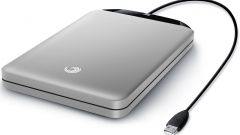Instruction
1
Connect your portable hard drive to your computer and open an Explorer window My computer, and then click the right mouse button on it. A context menu will appear in which click on the "Format...". This will cause the settings window whose title contains the following name Format (the label of the disk and its letter)".
2
In the preferences window select file system of your portable hard drive will function. If you are working or planning to work with large files (4GB and more), then select your disk with the NTFS file system. It is worth noting that this file system is recognized only by computers running operating system with the kernel NT. In the absence of the need to work with large files you may work file system FAT or FAT32.
3
Enter the name of your portable hard drive into the volume Label box, and then select the formatting below. To confirm the formatting operation, click on the button "Start".
4
Another formatting technique is the use of special tools, such as Acronis Disk Director, which is one of the most popular scraps to work with hard diskmi. Install it on your computer.
5
Run the utility and select manual mode. In the list of hard drives that occupies a larger space in the program window, just right click on your hard drive and click "Format" in the opened context menu.
6
In the upper part of the window Disk Director and there is the toolbar where you aktiviziruyutsya icon with a picture of a racing flag. Click on it with the left mouse button to execute the scheduled task. In this case it is formatting.