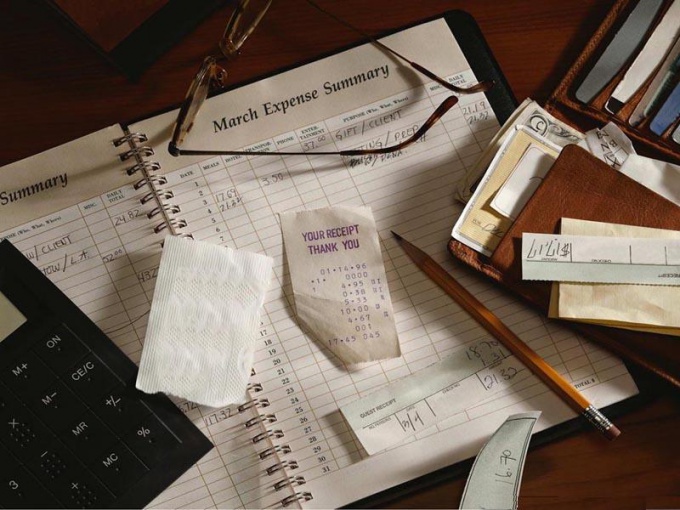Instruction
1
Using a set of standard operations, you can enter business transactions in the journal of business operations. This set includes the most common standard operations in economic activities with the relevant transactions. It is part of the program, and you can use it at work.
2
In the magazine business transactions when you enter a standard operation creates a new business transaction. The filling of any document (blank) happens. You can extend or modify the set of model operations in accordance with the specifics of your activities using the built in text editor by opening the main menu item "Installation/unit operations". If you enter a new transaction you need to the cursor, i.e. highlighting the current row was in the top half of the window "business transaction".
3
Switching between the lists of the economic operations and transactions can be done with the mouse by clicking the left button on any part of the required list. To begin, using a set of standard operations, open the menu "Transaction/Journal".
4
Open the list of typical operations and select the one which you need to work. At the end of the calculation of one typical operation, the screen appears the window "New business" operation, which will reflect all the transactions and filled out all or some of the graphs. You can change the content fields of this window or press "Cancel" to cancel the proposed business transaction.
5
For entering new business transactions manually open the menu "Transaction/Journal". If you enter a new transaction you need to the cursor is in the upper half of the window "business transaction". Open the list of typical operations and select the one which you need to work. Hit the button "Manually".
6
In the appeared empty window complete the fields of the given business transaction. Specify a comment to the transaction in the column of "Content" and the document number, enter in the column "Document". If necessary, in the columns "date" and "workplace" you can change the number of work place and date, which are installed by default. For example, the default in the date field is set to the current date. If you want to insert before an existing new business transaction, it will be available in existing economic operations.
7
To set the current date, you can refer to the 'Reporting/Accounting period" of the main menu. The value of the workplace is also used by default and is specified in the Miscellaneous tab of the item "Installation/settings" main menu. The Number field that contains the sequence number of a business transaction in the journal, installs automatically and is not editable. Enter the transaction to business transaction, and then click "OK" to enter the transaction in the log. After execution, will open a new business transaction with the relevant transactions.