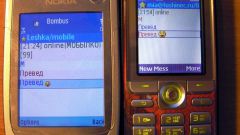You will need
- Personal computer, one of the programs: Sjboy Emulator, KEmulator Lite Link MidpX, MIDP2.
Instruction
1
Download and run Sjboy Emulator. This is a excellent emulator to use. Open the phone, you can download it from the site www.ddvhouse.ru. To open the application, click the mouse cursor on the screen Sjboy Emulator. To open use the virtual keyboard provided in the program. To Sjboy Emulator, you cannot download files. To run the game with this emulator, click the right mouse button on the file. Select "Open with Sjboy Emulator". The java file will start.
2
A good emulator to open formats java - KEmulator Lite. Download the application from the website www.mob-fun.ru and install it on your computer. If you want to open the application or game can simply right-click on the file. Next, click on the tab "Open with..." and select your emulator. It can be not only KEmulator Lite. Or start the emulator. On the File menu, select Open or Load JAR. So you open the app you want
3
You can quickly open app with the Link MidpX. You can download it from the site www.letsmoto.com. Locate the desired file. Click the right mouse button. A window will open where in the list select "Open with MidpX Link". Java can be open directly in the browser. To do this, click the right mouse button and select Link MidpX. The file is launched for use. To control it using the buttons that are in the emulator.
4
Emulator MIDP2 works via command line. Download the software from the site www.technoportal.ua/goodies/soft/forpc/se/midp2.html. Run the program on the computer. Start a command prompt. There enter cd C:Midp2Exe and press Enter. Next, enter Midp2Exe -jar game.jar. The file will appear game.exe. He will run in the emulator NHAL Win32 Emulator.