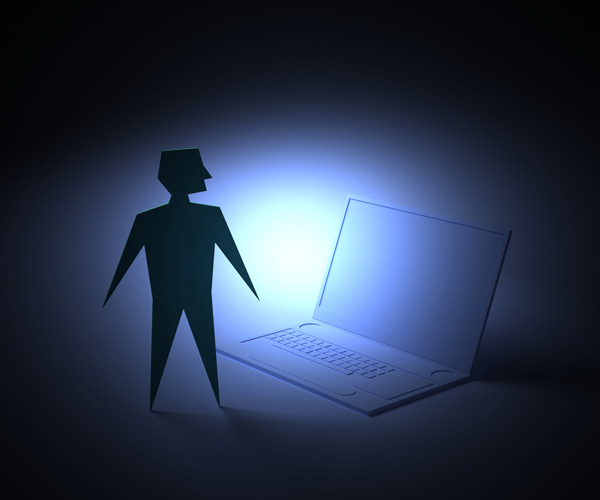Instruction
1
If you use Opera you have to open the menu "Settings" and click the string "Delete private data" to gain access to facilities removal. List of default settings is collapsed, to expand it, click the text "Detailed setup". Locate the button "Manage passwords" and clicking on it open a list of sites, logins and passwords which are stored in the browser's memory. Locate the desired web resource and click its title to open the section of the list of usernames and passwords relevant to the forms of this site. Click unneeded login and click the "Delete"button.
2
If you are using Internet Explorer you have to go to the login page of the web resource, the login to which you need to remove. Double-click in the input field of the login to see a list of stored browser user names for this shape. With the arrow keys up or down to select unneeded login and delete it by pressing the Delete button.
3
When using Mozilla FireFox, open the menu section "Tools" and click "Settings". In edit settings go to the security tab and click "Saved passwords" in section "Passwords". This way you will open the list of usernames and their corresponding web resources. Locate the unused login and remove it by clicking on the "Delete"button.
4
When using Google Chrome, in the menu opened by clicking the icon with the wrench, select "Settings". The browser will show the settings page, in the left part where you have to click the "Personal stuff". Find the button that says "Manage saved passwords" and open its help page "Passwords". In the list of sites and logins to them, hover the cursor over the row you want to delete - in this case its right edge will cross which you can click.
5
If you are using Apple Safari, click the icon with gear wheel or a section of the "edit" menu opens a list of commands, which you need to select "Settings". In the opened window, click "AutoFill" and click the "edit" button placed next to "Names and passwords". In the list of web sites and associated usernames , find unneeded and erase it by pressing the "Delete"button.