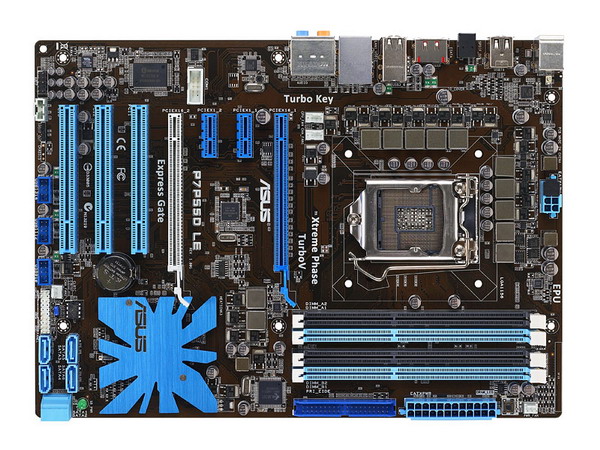You will need
- Computer, the motherboard, the program SiSoftware Sandra, AIDA64 Business Edition software, Internet access
Instruction
1
The mother Board is usually possible to find out programmatically, without opening the computer case. There are many programs that can help. Enjoy well-deserved popularity a bit outdated Everest and became its continuation AIDA64. You can also use SiSoftware Sandra or PC Wizard. Select one of the programs, for example, SiSoftware Sandra and download it (ftp://majorgeeks.mirror.internode.on.net/allinone/san2011-1764.exe).
2
Install the software on computer and run it (both have to do with administrator rights). In the program menu, click the Devices tab. Double-click on "Motherboard", which is under "onboard devices". In the opened window you will see not only the type of the parent Board, but also very detailed information about its components.
3
Those who do not have administrator rights, better fit the portable version AIDA64 Business Edition, which does not require installation and is distributed as a zip filehttp://download.aida64.com/aida64business180.zip). Unzip the downloaded archive and run the file aida64.exe.
4
Select in main menu item "Report" and "report Wizard". On the "report Profiles", select "user's choice". In "Custom profile, clear the check boxes from all items except the "motherboard". In "report Format, select HTML. The wizard will create a report with detailed information about the motherboard that can be printed, saved to file or sent via e-mail. Both programs are free and therefore have some limitations, providing somewhat less information compared to the commercial versions. But, in order to just find out the mother Board, their power is more than enough.