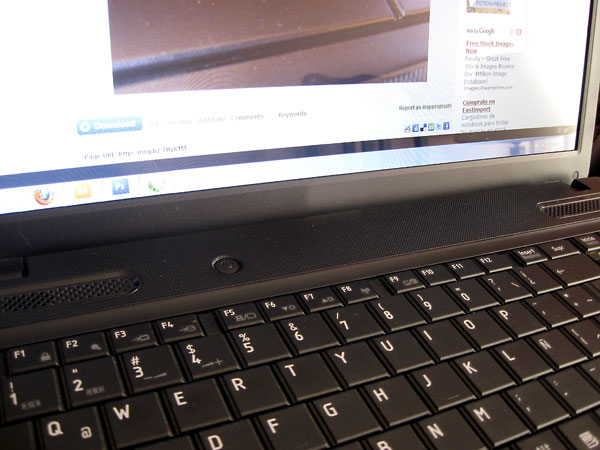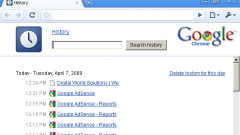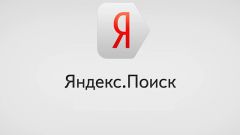Instruction
1
If to clean history in Opera browser, it should open its menu, and under "Settings" select "Delete personal data". In the settings window Stripping, all the settings are hidden by default. Expand them by clicking "settings" and check mark next to "Clear browsing history". Does not interfere here to make sure that along with the history will not be removed and something useful. Having done this, click "OK".
2
In Mozilla FireFox to conduct a similar operation, click in the section "Tools" from the browser menu line "Settings". In the settings window go to the tab "Privacy" and click "Clear now" button to open a window titled "Remove personal data". Here I need to check the label the item "browsing history". On the contrary, check or uncheck other data types and then start the process by pressing the "Delete now".
3
Internet Explorer history called "browser history" and the way to remove it is through "Service" in the menu. It has the desired row, select "Delete browsing history". She opens broken into sections and one of them (the Journal) there is a button "Delete history". When you click, the browser will ask to confirm the deletion of the records - click "Yes".
4
In Google Chrome to switch to the data views window cleaning, you can press the CTRL + SHIFT + DEL, and you can expand the menu and under "Tools" select "clear browsing data". This browser removes history to the depth that you specify in the corresponding drop-down list. Do not forget to put the box next to "Clear browsing history" before you click "Delete browsing data".
5
Apple Safari for transactions history there is a separate section ("History") in the browser menu. The operation erase ("Clear history") placed in the bottom row. After you select this operation, the browser will ask for confirmation - click "Clear".