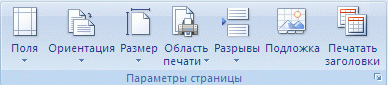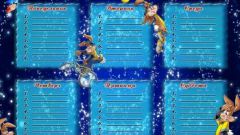Instruction
1
For numbering in layout view, select the sheet to be numbered.
1. Go to the Insert tab, under Text, click header & Footer.
2. Select on the sheet the header or footer. Specify where the header should be put down numbering.
3. Go to the tab "Design" in the Elements section of footer, select the page Number at the specified location will be displayed in the&[Page]".
4. To exit markup mode, go to the View tab, in the section "Presentation of the book", select "Normal".
1. Go to the Insert tab, under Text, click header & Footer.
2. Select on the sheet the header or footer. Specify where the header should be put down numbering.
3. Go to the tab "Design" in the Elements section of footer, select the page Number at the specified location will be displayed in the&[Page]".
4. To exit markup mode, go to the View tab, in the section "Presentation of the book", select "Normal".
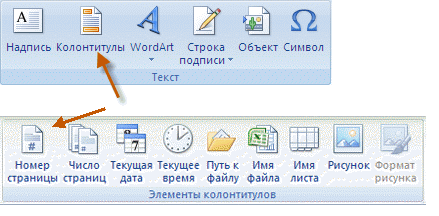
2
For numbering using window's page setup select the sheet to be numbered.
1. Go to the tab "page Layout", under "page setup" click next to "page setup".
2. In the opened window go to tab "header and Footer" and click "Create header or Create footer," then specify the location to which you want to insert the page number. In the specified location will be displayed in the&[Page]".
1. Go to the tab "page Layout", under "page setup" click next to "page setup".
2. In the opened window go to tab "header and Footer" and click "Create header or Create footer," then specify the location to which you want to insert the page number. In the specified location will be displayed in the&[Page]".