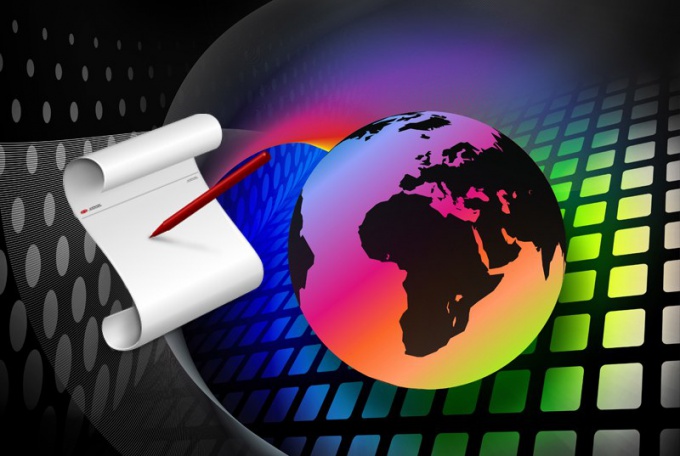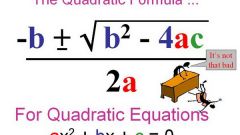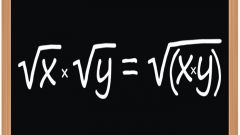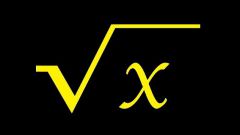Instruction
1
If you administer a web resource uses the content management system, open root folder, you can use the built-in file Manager of this system. As a rule, it is enough to go to the Manager page file - by default, most of them opens the directory tree of the website in the root directory. To make sure that in your system it so, try to go to the parent folder of the directory hierarchy scripts sites will not allow the site administrator to rise above the root directory, as this requires a higher level of access.
2
If you are using to access the site files are installed in the computer program - FTP-client - the principle of action in determining the root folder will be the same. After a connection is established with the server try in a directory tree to climb one level above the open folder by default. If this do not work (the request is sent, but the active directory will remain the same), so this is the root folder of the website. The server scripts determine it automatically by reading the address from the database and is entered during login the login and password of the user.
3
It is often necessary to know the full path to the root folder of the website when you run server-side scripts - for example, for them to work correctly at startup on schedule (crontab). Most often as the language of writing such a php script, which retrieve the full path to the root directory of the site from variable, placed in the superglobal $_SERVER. To select in this array use the index of the DOCUMENT_ROOT. For example, display the path to the root folder of the website in a blank page when run in the browser be saved to the server php script:
<?php echo $_SERVER['DOCUMENT_ROOT'] ?>
<?php echo $_SERVER['DOCUMENT_ROOT'] ?>