Instruction
1
You can restrict viewing of your page, some items will only be available to friends. These include and write on the wall. If users complain that can't see the decal from your wall, and you want to person not one of the friends saw the inscription, go to the settings section of your page. Click on the tab "Privacy". In the line "Who sees other people's entries and comments on my wall" specify "All users". To see how your page can see other users, click on the link located under the "Save" button. If you are satisfied, click "Save".
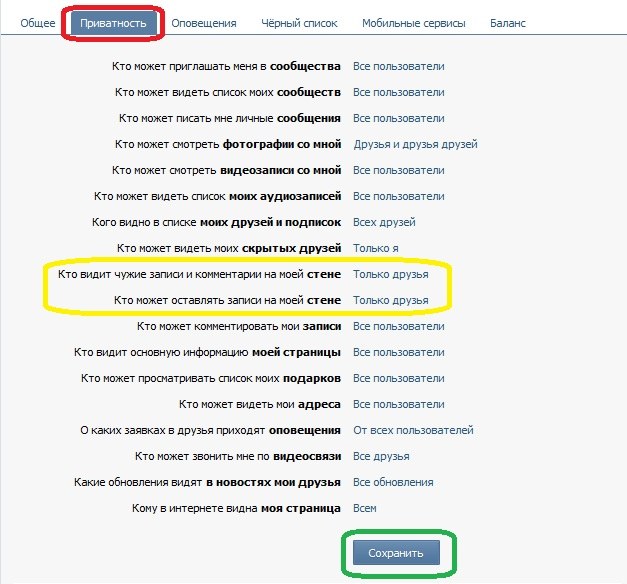
2
If by any coincidence you turned off the comment wall, go to settings, tab "General". Uncheck in front of the lines: "Show only my records" and "Disable comment wall". Please note that if you tick the first item, the default will be guilty only of your records, all the rest are available on the link "all records". If you disable commenting, all comments will be deleted and will not be available for recovery.
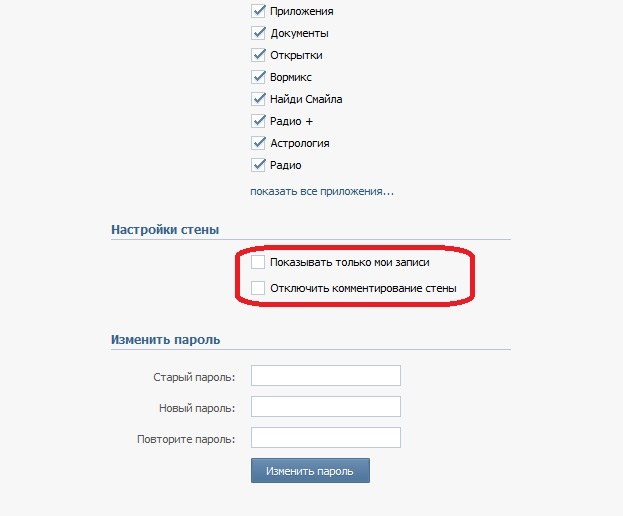
3
If you left a note on the wall and accidentally clicked the cross icon responsible for the removal of the comment, the message "Message deleted" and the link "Restore". Click on it and the message will be restored, so you can remove and restore the message until then, until you refresh the browser page. After update restore review impossible. The same method applies for photos, videos, graffiti, music, and messages sent from applications. And to restore in this way the message is on the walls of societies and in the comments to the page content (photo, video). If you delete someone else's message, restore it the same way.
4
Restoring messages and privacy settings on other social networks may be slightly different names, but the algorithm will remain the same.




