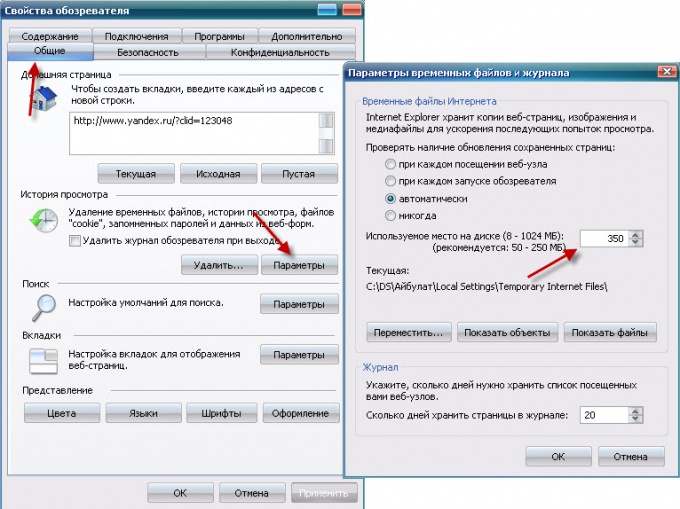Instruction
1
If you use Firefox, open the preferences window, go to the tab "Advanced", then "Network". Check the box for "Disable automatic cache management" and set the number of megabytes of disk space to be used for the cache.
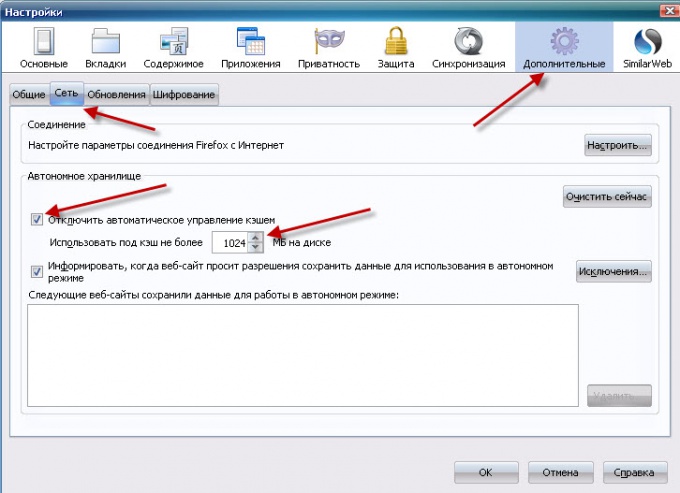
2
If you are a user of browser Mozilla, in the preferences window you need to go into the "Advanced" tab, in the left menu, select "History" and set the amount of space for the cache. Here you can set the mark for "empty on exit". This is useful to clean the folder cache from the old, unused files, but it involves new content upon the next startup of the browser.
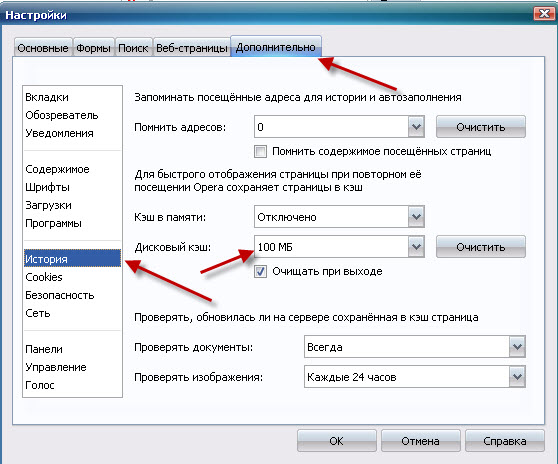
3
To configure the cache in Internet Explorer open Internet options, go to the "General" tab, under "browsing History" click "Settings". In the opened window "Settings temporary files and log files, specify the desired size of the cache. Also here you can specify how the updates of the saved pages.