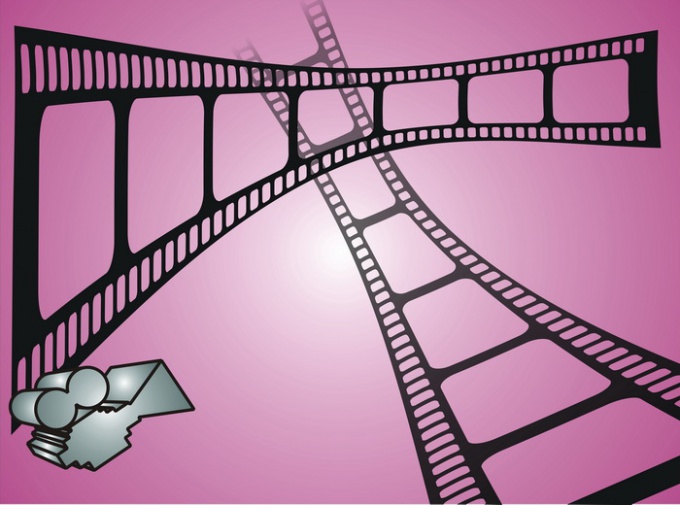You will need
- Software Meg Ui.
Instruction
1
To reduce the size of the video file at small loss of quality is possible to use any compound on converting audio and video files. Our choice fell on the Meg program Ui. This utility is quite fast to cope with the set tasks. After you upload the distribution kit of this program on your computer, install the software on the system disk (S).
2
When the program starts you will see the main window where you will perform all the basic steps for conversion of the file. Click the File menu, select Open, in the opened window, locate and select the video file then click "Open".
3
After loading the video file into the program, you will see a new preview window so you do not accidentally confused the selected file with any other. Close this window make sure that selected file really suits you.
4
In the main program window you need to specify the format conversion and other options. Select the MKV format, then H264 (X264). After creating your configuration file, you can see how it will look after conversion. If you are satisfied, press the Save button. A window opens where you can specify where to save the file.
5
To start converting a file, click Start and wait for operation to complete.