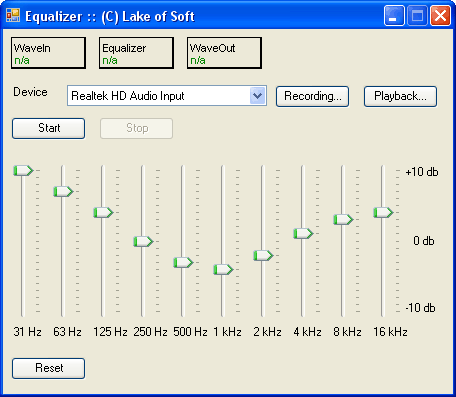You will need
- A computer with a modern operating system. Access to the Internet.
Instruction
1
If you have not, download software Sound Forge 7.0 of the Internet, where it can be found in the public domain. This program has many features for working with audio tracks and modify them.
2
After downloading, open the program and paste the sound file you want to edit. File, you can add by dragging into the program.
3
Click on Menu and select Process, then EQ, then Graphic. Select the 10-band equalizer. Before you can see the equalizer (software that allows you to change the signal amplitude in certain frequencies).
4
The first strip EQ's low frequencies, ie bass. This piece is the engine, slide it up and the bass will increase.
5
Save the modified file under a new name.
Note
Should not be too much to increase the bass, since a composition will sound unnatural. Bass needed for the "coloring" of the music, making it more colorful. In addition, the radical editing may disrupt the harmony of the whole musical work. Remember that all bass notes are complex sound waves containing a range of higher notes.
Useful advice
In order not to increase the bass "deaf", click preview. During playback you can also change the bass level to select the most optimal sound for the sound track.