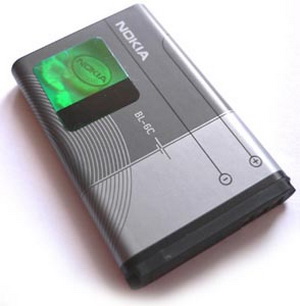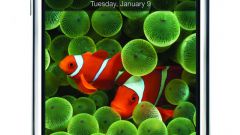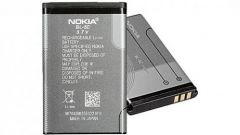You will need
- Mobile phone MultiGSM v3.0
Instruction
1
Download and guide the installation of the program MultiGSM v3.0.
2
The downloaded file, locate the folder called "FlashUSB". Choose the label and click on it twice with the left mouse button, and then click "Setup".This will be the first step to revive the phone.
3
Connect the phone to the computer without using the battery and wait until the upload driver USB Flash Loader utility
4
Click on the appeared window, select "INFINEON".
5
To ensure that the program found the USB port connecting, press "MAPPING START", the completion confirm by pressing "SAVE & EXIT", that is, save and exit.
6
Now proceed directly to the installation of the main component of the program on your phone. To do this, click MultiGSM_V30 and choose "customize" is usually denoted by the English word "Setting".
7
The window that opens up, specify the need to identify the location of the downloaded file.
8
After that, specify the location on the disk *file.BIN.
9
Click on USB and "OK" to confirm the selected operations.
10
The last step will be the completion of the installation components, which will choose the "Start" button and continue with connecting the phoneand without using the battery. You've done everything to revive the phone.
Note
Before you download the program on your PC and then configure on a phone, check it for viruses.
Useful advice
Save all your data on your phone in some other phone or write off the most important rooms. To ensure that the work goes faster, you have to unload your phone from unnecessary graphic images and videos.