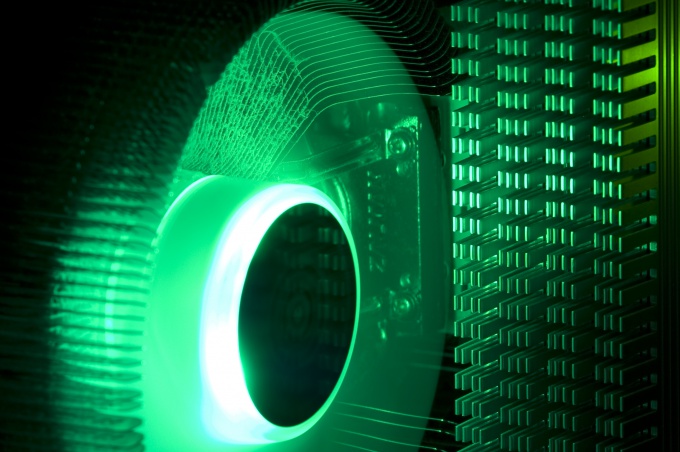Instruction
1
To clean the fan, cooling the CPU in the system unit, unplug the computer and remove the side cover. Then you can go two ways:• Remove the cooler, clean it and replace the thermal compound;
• Clean the fanby removing only the impeller.
• Clean the fanby removing only the impeller.
2
In order to remove and clean the fan, disconnect the power cord leading to the motherboard. The cooler can be mounted over the processor in several ways: locks, clamps, screws. Loosen it from the mount and pull it from the system unit.
3
With a vacuum cleaner and a brush to clean from dust, clean the cooler from contamination. Lubricate the sole with thermo paste and apply it on the CPU, first remove the cloth remnants of the old stuff, and in reverse order secure the cooler into the system case to the motherboard.
4
Another way to clean the fan easier. The impeller fanand is located under the grate cooler, which, in turn, can also be removed. Remove the screw fixing the grille fanand carefully remove the impeller. Clean it from dust and dirt, and working the space around it in the cooler.
5
To clean fan in laptop is somewhat more complicated, but here you have two options:• Contact service for repair and maintenance of laptops;
• To clean the fan yourself, disassemble the laptop.
• To clean the fan yourself, disassemble the laptop.
6
Before you disassemble the laptop, download a guide to repair and maintenance from the manufacturer's website. Laptops of different models and firms differ in design features and methods for disassembling components. It is possible that you will have to disassemble the laptop at 90% to get free access to the cooling system and clean the fan.