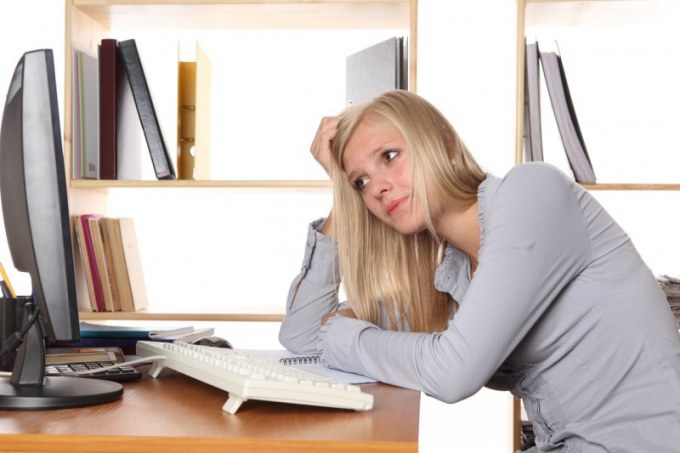You will need
- - access to the Internet;
- browser;
- the application adblock plus;
- - the application flash block.
Instruction
1
You can use the built-in browser capabilities to disable the ads on the Internet. For this you need to disable download of images and sounds. You can do this in the program settings. For example, in Internet Explorer click the menu "Tools" -> "Internet options". In the opened window select the "Advanced" tab. Are you interested in settings "Media". Uncheck the boxes next to points "to show images, play sounds, animations." Apply the changes. By disabling these settings, sites won't be able to display images and sounds or video. The information on the pages will load faster. But then you will not see the desired image or can't watch the video.
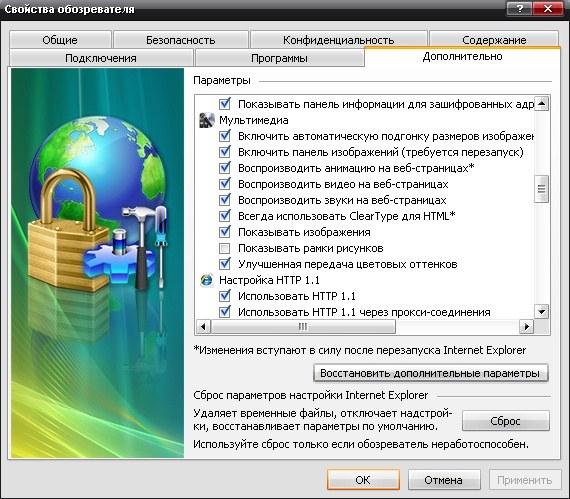
2
If you don't like the first method, you can disable the ads with the help of special plugins. Download and install your chrome plugin Flash block. This add-on blocks any flash content on websites. Enabling the browser plug-in, you will forget about pop-UPS, flashing banners, commercials. Most likely you will fail browser game. After installing the plugin you will need to authorize the site to download flash, where it is really needed.
3
If you want to completely remove ads from your browser, install the Adblock plus plug-in. This superstructure includes all possible types of advertising: text, banners, pop-UPS, videos and other species. To download the plugin you need for your browser.
4
Addition has a number of settings that will help you disable unwanted ads, leaving the useful units. You will be able to add sites to the white or black lists at any time. When blocking a pop-up message, an icon appears in the address bar, which will allow you to allow blocked content or to always block on this site. The ads will greatly accelerate the speed of access to Internet resources.
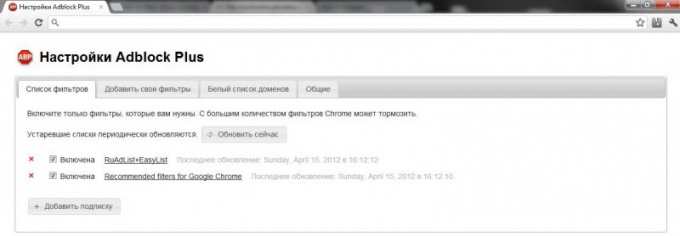
Note
Plug-ins should be updated periodically, so they can block new types of ads.
Useful advice
Best skachivat plug-ins and add-ons on the official support site of your browser to third-party resources can be old or hacked version.