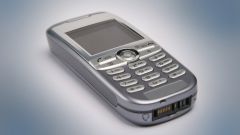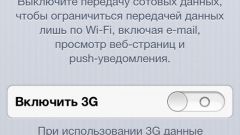Instruction
1
To start, try to set incorrect settings of the Internet connection. The manual override connections are available in almost all models of mobile phones and smartphones. Turn the machine on and go to menu "Settings".
2
Select the submenu "Internet" or "connection setup". Select the active profile Internet connection and click "Edit". Enter a different value of the access point. Enter the username and password values which will not meet the requirements of the cellular operator.
3
Save the settings and restart mobile phone. When dealing with smartphones it is important to disable additional channels of communication. Open the settings menu and select Wi-Fi. Disable your wireless network adapter. This step will allow you to save the power consumption of the battery.
4
Some mobile devices support the complete blocking of Internet access. Open the settings app and go to "Protection". Locate the "Block Internet connection". Save the settings.
5
Some of the phones can work in a mode "Only calls". It is not very convenient, because it makes it impossible to actively use the important functions of the device. Activate this option if you use a phone exclusively for talking.
6
In that case, if you were not able to block the access to the network, call to technical support of your operator. Explain to the specialist the problem and ask them to disable the sim card using the Internet channel.
7
After blocking access to the network be sure to restart your mobile device. It is important to understand that the use of the last described method does not allow you to connect to the Internet if necessary.