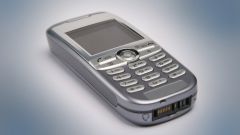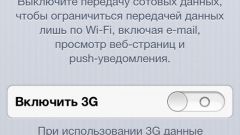You will need
- - passport;
- - a contract with a provider.
Instruction
1
Find out what you can do to blocking the Internet under the terms of your provider. To do this, locate the relevant information on the website or call support on the phone and ask the operator.
2
Ask, how is the billing services in your case. Some companies require payment for the Internet in the beginning of the month, others withdraw money from the account each day. In the first case, you would not make sense to block Internet if you are leaving, for example, for a week in the middle of the month.
3
Act in accordance with the instructions. When the temporary lock is possible by phone, call the contact centre provider and be ready to tell not only your address and name, but the contract number or account. You may also need a code word if you have it. Don't forget to ask the operator whether the service is to block pay for you and at what point it will start to operate.
4
If it is technically possible to block Internet communication through the website of the company. Go to your personal Cabinet and find a reference to the Wake lock. Set desired time and confirm your decision by clicking the mouse.
5
Visit the provider's office personally if needed. Bring your passport and a contract for the provision of services. Refer to the employee and record according to the provided sample statement of voluntary blocking of the Internet for a certain period. To prevent confusion, I'll get a copy of the application and save that in the case of unjustified accrual of funds you had evidence of self-righteousness.
Note
Some providers block the Internet automatically when reaching the zero balance on the account. So if you have some money upfront, you can just not make new tools - Internet until the next payment is locked himself.