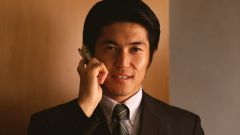You will need
- mobile phone;
- - access to the Internet;
- - salon-mission MTS;
- - personal passport.
Instruction
1
To disable the service "Promised payment", call-hour telephone information service of mobile operator MTS 0890 and follow the instructions of autoinformer. If the automated system won't be the answer to your question, contact the operator service center. Get ready to give their passport information or other personal information that you entered at the conclusion of the contract of service with the company MTS.
2
Contact a representative of MTS. If you don't know the nearest location to your residence office of this company, go to the official page of the MTS, set the drop-down list your region and click on "Assistance and service". In the window that appears, click on the link: "service Area", then "Next salons-shops". When you visit the office, submit to the operator of MTS personal passport and inform about the intention to disable unnecessary services.
3
In addition, disable various services through the "Internet assistant" on the official website of MTS. If you have activated the service "Internet assistant", log in to your "my account" and select the "Connect and disconnect services", then in the list of services – "Promised payment", "Disable".
4
Weigh all "for" and "against" before to disconnect the service "Promised payment". Because it gives the possibility of communication even with a negative balance. To use the service "Promised payment" it is possible and in that case, if a negative balance in your phone is in the range of minus 30 rubles. Service connection is available only with a positive balance and the maximum amount of the loan payment is 50 rubles. The more cash you spend on communication services, the large amount of "promised payment" is available to you. To activate the service "Promised payment", call number: 11131.