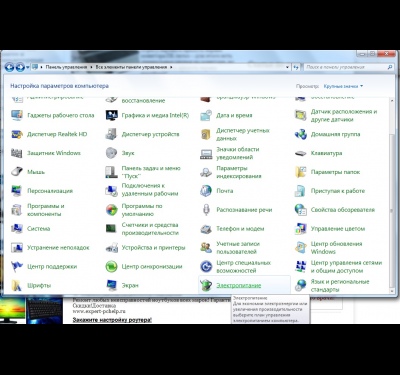Instruction
In Windows operating system there are two ways to change the display brightness on the laptop. The first method is to adjust the brightness via the function keys.
Almost all laptops have a special Fn key which, when pressed, nothing happens. But in combination with additional buttons it can control the sound volume, enable or disable Wi-Fi and Bluetooth, and including, the display brightness setting. Locate the keyboard icon in the form of the sun or halftones on the two keys, usually the arrow keys control. Hold down the “Fn” key to adjust the brightness, and watch the app change screen brightness on laptop. The brightness will change step by step and you will be able to customize it on their own.
Almost all laptops have a special Fn key which, when pressed, nothing happens. But in combination with additional buttons it can control the sound volume, enable or disable Wi-Fi and Bluetooth, and including, the display brightness setting. Locate the keyboard icon in the form of the sun or halftones on the two keys, usually the arrow keys control. Hold down the “Fn” key to adjust the brightness, and watch the app change screen brightness on laptop. The brightness will change step by step and you will be able to customize it on their own.

The second method is software. Go to control panel, switch to small/large icons, and click the label "power". You will see the settings window, power and select a power plan. In the bottom of the window you will see a slider labeled "screen Brightness".
Dragging the slider you can set the desired brightness level. The position of the slider in the left edge corresponds to the lowest brightness level (darkened display), the position of the slider to the far right point is the maximum brightness of the display.
Dragging the slider you can set the desired brightness level. The position of the slider in the left edge corresponds to the lowest brightness level (darkened display), the position of the slider to the far right point is the maximum brightness of the display.