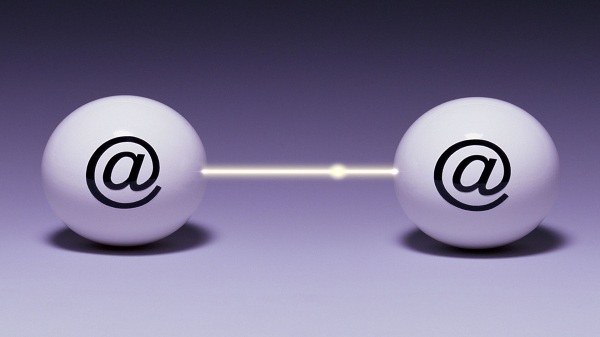Instruction
1
Specify the message text. If you are going to add to the letter the file contained in the phone memory, camera or other electronic device, transfer them to a computer.
2
Go to your Inbox (mail.ru, yandex.ru, google.ru, rambler.ru etc.). If you have not, then register it on any mail server. It does not take much time.
3
On the main page of the mailbox create a new letter. To do this, click on "New email" or "Compose", you will see a form to fill in. In the to field write the email address of the recipient. Be sure to check the correctness of his writing. Below, specify the subject, but it is not required attribute to be sent.
4
In the designated field, type the text you want to send or paste the already prepared version.
5
If necessary, attach additional files. To do this, locate and click Attach. In the opened window before you select the files you want, if among the displayed icons there are none, look for them in another folder. To the top of the window click on the arrow, which is located under the word "Folder". You will see a list of possible locations, which are designed to store information. Select the location first, and then the folder containing the desired file. To start downloading, click "Open" or "Download".
6
After a successful attachment of the necessary files, writing text messages and any email address of the recipient, click "Send" which is located either under the form of a letter or above it, depending on the mailbox you use. After a few seconds the recipient received your message. If not, check whether you have specified correct contact information.