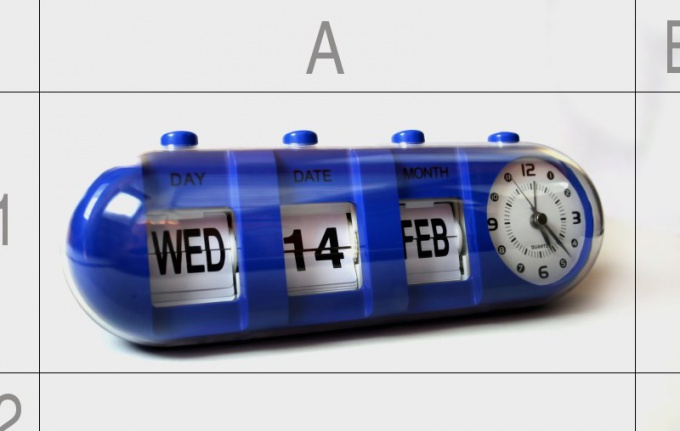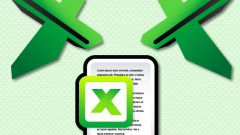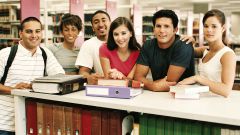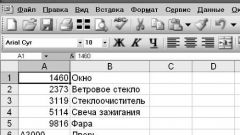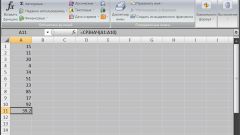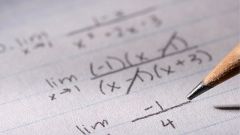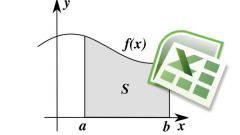Instruction
1
Take in table one cell for the number of the current year. Type the appropriate number (always four-digit and two-digit abbreviated). In all the following examples it will be assumed that the number of the current year entered in cell A1.
2
You can also do to the current year was set automatically. Then the value of the corresponding cell can not modify manually every year, but it is correct computations will be implemented only if the computer is properly set the clock and calendar. Use the following formula: =year(today()) in the Russian version or =year(today ()) in English. In the program Gnumeric here and further use the operators in English, even if the program interface is in English.
3
In the cell where you want to be a person's age, enter the following expression: =A1-Xn, where Xn is the cell where is the number of the year of birth of the same person. For example, if it is located in cell B4, the formula will be: =A1-B4.
4
This method is inconvenient that the date of birth for all listed in the table of people accepted for the first of January, and the age is calculated without taking into account the factor that birthdays can have on the middle or the end of the year. To calculate the age more accurately, put into cell A1 the current date in the format configured for the used office package (these settings can be changed). For example, if the date format is DD/mm/yyyy and today 6 April 2012, enter into this cell 06/04/2012. Note that in this case, to change the contents of the cell will have to manually every day. To avoid this, enter the expression: =today() or =today(). In this case, as in the previous case, make sure that you correctly set the clock and calendar.
5
Instead of the year of birth of the person specify in the corresponding cell and his date of birth in the format in which configured office Suite. And in the cell that must be specified is automatically calculated age, enter the following expression: =datedif(A1;Xn;"y") or =Rashat(A1;Xn;"y"). For example: =datedif(A1;B4;"y"). The letter y is in both cases Latin.