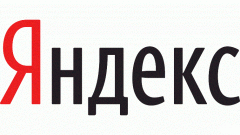Instruction
1
The function of adding pictures to e - mail support resources. For this you can just search "Settings" and make the necessary changes.
2
For example, in "Yandex" have from "Mail" to go to "Settings" and select "sender Information", where you specify your details: name, address, signature, and portrait. Going into this section, you can write under whatever name and which signature to your recipients will receive messages from you. And so you can see and add your photo.
3
To do this in the section "My portrait" (it is located on the right on page) select "Upload portrait", in this case, you will need to find the image in the bowels of your computer or "take a Picture", which is possible when you have a web camera. Maximum photo size should be no more than 200 KB.
4
On "Mile. ru" to be added to e-mail photos from the main page of mail service go to "More" and select "Settings". In the next window, you need to find the option "Personal data" and go to this link to make necessary changes. On the opened page, in the center of the rectangle to locate the image and click beneath it a caption "Add/change photo".
5
Select location photos – it can be downloaded from the computer, add from album project "My world", get from the Internet or make using the web camera. After set up the image he desired fragment and save your changes.
6
In "the Rambler" to install izobrazheniia as the main possible page http://id.rambler.ru/profile/avatar?back=http://mail.rambler.ru&rname=mail where you just specify where to upload the photos.
7
Like add photos to your e-mail support all e-mail services of the Internet.
8
Please note that the most common for the added image formats are JPEG (JPG), BMP, GIF (static), PNG, and TIFF.