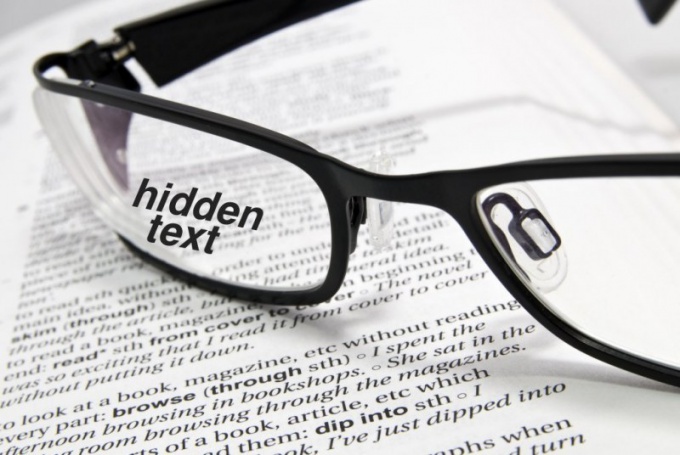Instruction
1
On wikis invisible can be large fragments of textand cluttering the article, and also spoilers - review, and annotation of the films, revealing the plot (after reading the films interesting to watch). To read this snippet, click the link labeled "Show" (it may have other names). After this all the text below it down, and the vacant place is a hidden fragment.
2
On sites not using wiki technology, is often used a slightly different method of turning textand invisible. Its essence lies in the fact that the characters are the same color as the background, why merge with him. If the publisher has not tested the website in all browsers, it is possible that of them you use, the text and so will be visible. And textoriented browsers such as Lynx, he will be so mandatory. If the site is fully compatible with your browser, select a hidden fragment of the mouse as if you wanted to copy it. After that it becomes visible.
3
If you wish, you can make a hidden fragant the textand on their own page. For this look, which color is set for the page background to <body bgcolor=rrggbb>. Install the same color and font of the corresponding fragment of the textand the tag <font color=rrggbb>. At the end of a hidden fragment put </font>
4
Keywords intended for search engines, as well as comments in the HTML code and scripts when viewing the page in the usual way on the screen do not appear. To view them display the source code of the page. In most browsers, you can use the command "View" - "Source code". If the page is very large, to quickly find key words follow in the texte search for keywords. The transition to entering the search string by pressing Ctrl+F.