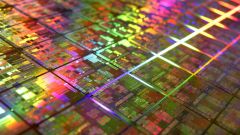Instruction
1
To run in the browser the site, type in the address bar localhost/domain. If you have created a working resource, it must appear in front of you. To login to admin panel, hover the mouse cursor over the address bar and append admin. Confirm by pressing the Enter key. You should see an address like this: localhost/site/admin/.
2
So, before you panel admin. Enter in one text box login (username) to another – password. By default, administrator name is admin. If you want to change it, go to settings panel and change the login. The password was given to you by the hosting by default. You can also change it in General settings. To do this, go to "Manage users", click on "Administrator", enter the new password and confirm it.
3
After you enter the username and password from admin panel, hit "Enter". You will see the admin panel where you can manage the site. In it you can change, add, or delete data. When you go to the admin area, check the box next to "Remember me". This will allow you to enter a password each time you log in to the control panel.
4
There is a second method. Go to the administration panel through the website itself. To do this in the address bar type the address of your site (domain) and hit Enter. Click "Login" or "Login". Enter your username and password. Press Enter. If the data you entered is correct, the system will open the administrative panel.
5
The third way. Enter in the address bar, domain. The site opens. The top should be some control panel options. There will be an inscription "admin Panel". Click on it if necessary, enter your login details.