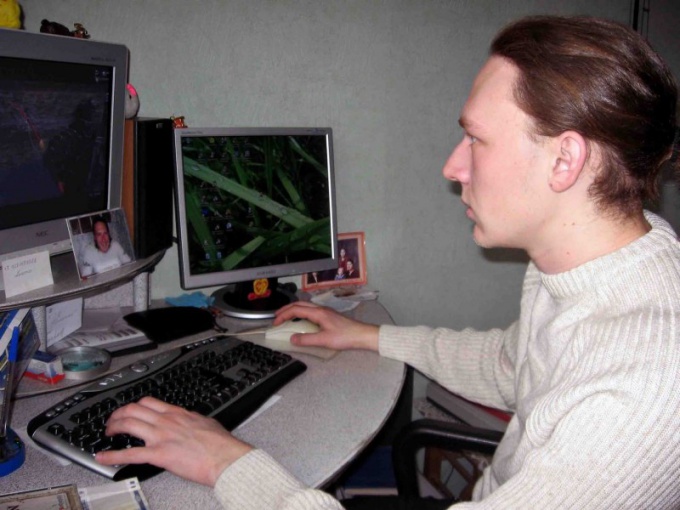You will need
- - the camera;
- mobile phone;
- - computer with Internet access.
Instruction
1
Click on the "Upload photos" on any page "Yandex.Pictures" and follow the instructions of the loader. You can host multiple selected pictures, or upload them one at a time.
2
Upload files in jpg, png, gif or bmp. The size of each must not exceed 20 MB.
3
Specify the name of the photos. Add the label.
4
Select an album for your images or create a new one. Place the downloaded images on the map.
5
Use the settings. Automatically reduce the large images to speed up download of images to the portal. Adjust access to the photos: the picture can be made visible for everyone to open it exclusively to your friends on Yahoo! or allow viewing only by you.
6
Enable or disable comments to your photos. If necessary, indicate that you have uploaded the image of the "adults only".
7
If necessary, disable the rating and viewing of original images and their printing and disable the downloadable pictures of "fresh" and "best" (so your images will not be suppressed from the public tape). You can also restrict the publication (this setting overrides the demonstration of your shots in the film "All new photos", the images will not be visible to your friends in the "favorite authors"; they cannot be added to the blogs and social networks, "favorites" and "custom printing").
8
Upload photos from mobile phone with apps for iPhone, Android, Symbian, Windows Mobile, Java and Maemo. To activate the application, open the page download the mobile application "Yandex.Pictures."
Note
Yandex provides the ability to edit uploaded images, like rotation and cropping, adjustment of brightness, contrast, saturation, and colors, undo changes, save the original and edit the image links.