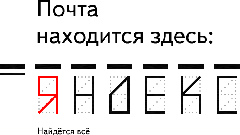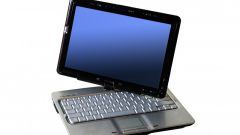Instruction
1
Actions for the conservation of "Yandex" in the form of the start page vary depending on the used browsers and their versions. Each is installed differently.
2
To make this page the homepage in the Opera browser, run it, and then select in the main menu represented by the letter "O" in the upper left corner of the page, section "Settings". In the context menu click on the words "General settings". You opened the settings window, select "Start with home page" next to "At startup". And in a field below, enter the address of the required search engines http://www.yandex.ru. Now when you start your browser you will be redirected to the page "Yandex".
3
If you use Internet Explorer, select in the main drop-down menu section "tools", then "Internet options". Click in the window on the General tab and enter the required address in the box under "Home page". Then click OK. Please note that in the later the main menu is represented by an icon of a mechanical wheel on the left.
4
In the web browser Mozilla Firefox, go to the main menu at the top of the page, select "Tools" and go to "Settings". Select the tab "Main" and "Run" in the pop-up window. Type in the address "Yandex" in the field next to "Home page". Click on the button OK.
5
When using Google Chrome click the icon that looks like a wrench located in the upper left corner, and select the menu Options. In the opened tab click "General", check the box next to "Next page", and in the next field type http://www.yandex.ru. Press Enter and close the browser. When you start a new Chrome start page will be "Yandex".