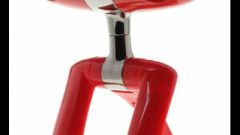You will need
- microphone;
- computer.
Instruction
1
Select the microphone that you will enjoy. It can take various forms: on a thin stalk and stand (these models are very convenient to put on the table), pop (often used for karaoke), combined with headphones. In addition, there are microphones that are already built into the laptop.
2
Plug the microphone into the appropriate port on your computer. Before that, carefully read the instructions. If necessary, use an adapter. After connecting the microphone to the computer, it is desirable to restart.
3
After rebooting the PC, go to "start". Look for the item "control Panel", and in it the label "Sound". Click on it twice. You will see the window where you select the "Recording" tab. To make sure that the microphone is installed, locate its name, some of which should be a sign of a tick.
4
Check the operation of the microphone. To say the test sentence. If you see on the EQ signal, the microphone is connected and enabled properly.
5
To adjust the volume of the microphone according to your desire, use the tab "Audio". Click "Volume". Move the sliders of the regulator and adjust the microphone as needed. There is also a option "Balance", which adjusts the incoming sound on the computer speakers.
Note
Today, many communicate over a network through the convenience of Skype, which itself warns the user if the microphone is not connected. Before the first conversation should be to choose in the program in the panel "Settings" tab in the "Sounds" and specify a microphone that you use.
Useful advice
If the microphone cable is connected, but I can't hear you, check if he. We are talking about the variety type of microphones and headsets with headphones and microphone. You need to turn on the microphone by pressing a special button, which is located directly on the device.