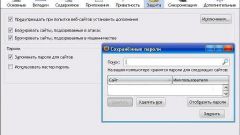You will need
- - Internet access
- - mobile phone
- - photograph or scan of an identity document
Instruction
1
You can find the password, digging into the depths of memory. Try to remember which password you could think of. During reflection you can re-create a password, it will be the most forgotten.
2
Perhaps you have a Notepad or text file where you write down and store all the passwords. Please review it carefully. If this does not help, you should turn on the website favorite social. network.
3
Log on to home page "Vkontakte". On the left side, under authorization, is a link "Forgot password?". Clicking on it takes you to the page to restore access to the page.
4
Complete field on the restore page. The system asks to enter login, e-mail or phone. You need to specify the phone number linked to the account. On the phone as SMS will send a digital code that should be entered in the appropriate column. Correctly entered and confirmed the code will return the access to the page.
5
You may not know the phone number used during registration. In this case, use the link located below the line to enter the code. Clicking on her will get on page where you want detail to fill in the form. You will need to upload two photographs. The first document, which is visible print your photo, name and surname. Second - you are next to the monitor is opened on the current page. The information you provide will allow us to identify the owner of the page.
6
If you do not remember any data at all entries, return to the recovery page access. Below the input field for the phone there is a hint of their search page at. When you locate the page you should perform the actions specified in the preceding paragraph.
Useful advice
To register "Vkontakte" use your real name, then you can always restore access to the page