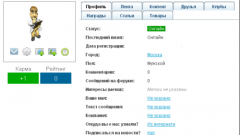You will need
- - access to the Internet;
- phone;
- - the contract on connection to the Internet.
Instruction
1
Go to "my account" on the website of the Internet service provider
Almost all the popular providers for users create a Personal account on their official websites. The website address can be found in search engine or in the contract on rendering of services concluded with the Internet provider. To log in to "my account", enter the account and password you used to access the network, or if necessary, create an account with a different username/password that is easiest for you to remember. The rest of the money in your account can be specified directly on the page or on a specific tab ("Balance", "Internet", etc.).
Almost all the popular providers for users create a Personal account on their official websites. The website address can be found in search engine or in the contract on rendering of services concluded with the Internet provider. To log in to "my account", enter the account and password you used to access the network, or if necessary, create an account with a different username/password that is easiest for you to remember. The rest of the money in your account can be specified directly on the page or on a specific tab ("Balance", "Internet", etc.).
2
Call technical support provider
If you fail to know the balance of Internet through "my account", you can use the phone. The phone number of the servicing provider, you should be listed on the agreement or on its official website. To check the balance of the Internet, tell the operator your account number (login) or enter it via the phone in the voice menu.
If you fail to know the balance of Internet through "my account", you can use the phone. The phone number of the servicing provider, you should be listed on the agreement or on its official website. To check the balance of the Internet, tell the operator your account number (login) or enter it via the phone in the voice menu.
3
Be aware of your balance of the Internet
Some Internet service providers may give advance warning of the need to replenish your account over the Internet. For this "Personal account" check the box next to alerts/messages about balance. These alerts come to your email or mobile phone when the account balance reaches a certain limit. Thus, you will not be caught off guard if you disable access to the Internet.
Some Internet service providers may give advance warning of the need to replenish your account over the Internet. For this "Personal account" check the box next to alerts/messages about balance. These alerts come to your email or mobile phone when the account balance reaches a certain limit. Thus, you will not be caught off guard if you disable access to the Internet.
Useful advice
In "my account" you can go and at zero balance, where it can be recharged via mobile phone, Bank card, electronic wallet, enable auto-refill account via credit card. Also, some Internet service providers provide the service "Promised payment", which allows you to recharge your Internet and visit the web sites for several days.