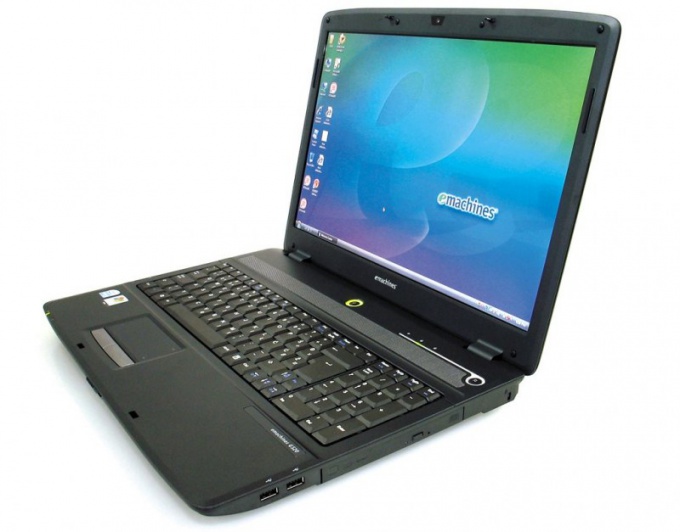Instruction
1
First connect the logger to an Ethernet network, ie local. To do this, use standard twisted pair and connect the device to a network switch. You can also directly connect the DVR to the network card of the computer objav wire according to the scheme "cross". Install to personal computer software that was sold together with the device for control by a computer.
2
Get a static IP address in order to connect the logger to the Internet. To do this, contact your ISP and find out if he provides such a service. If not, you will need to register with the dynamic DNS service to obtain a permanent domain name for your personal computer or laptop. Specify this information in the network settings of the recorder.
3
Set the username and password, which will be implemented by access control by the Registrar. After that you can from anywhere in the world to launch a browser and enter in the address bar the IP address or domain name of your device. After that, the computer will be prompted to install software that allows you to view the video recorder, and control its settings.
4
Check the following points if you have any problems with the connection of the data logger to the Internet or access its information. Ensure that you have saved the network settings of the device and enabled web service. Propinquity IP address Registrar.
5
To do this, log into the command line, putting cmd in the "Run" menu of "start" and write ping xxx.xxx.xxx.xxx, where x is the value of the IP address. If the logger is connected directly to the computer, then check the crimped cable, maybe the signal is missing because of this.