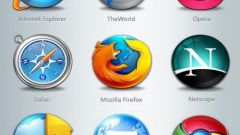You will need
- computer;
- - your browser.
Instruction
1
History of the web addresses stores each and every browser. To see her, reviewing his options. Information about all open pages in the browser Mozilla FireFox are stored in a special register. To go into it by clicking on the icon "Fox", located on the top bar and selecting the "Log" that records all of a user's journey through the world wide web. In the journal you will see last closed tabs and Windows, you can restore previous session and view the data about all the traffic on the sites. To do this, open the item "Show all history" to open the "Library" choose desired time period: "Today", "Yesterday", "Last 7 days" or "This month". Browse sites that have been looked before, you can click on a particular link. To open history in Mozilla, you must use the keyboard shortcut keys Ctrl + Shift + H. by the Way, the address of the last used sites and remove by selecting the appropriate item in the log menu, or by pressing Ctrl + Shift + Del.
2
History stores and the Opera browser. It is in the subsection "History" in the main menu. It also provides links that the user has visited Internet resources. 'In the "History" you can open and delete.
3
Very simple open the pages visited in a browser CometBird. To view them just click on the top bar of the browser the item "Log". Here you can also go to the home page of CometBird, to see the last open tabs and Windows. Full information of the visits is stored in the section "Show all history". Enhance your browsing experience temporary folder "Today", "Yesterday", "Last 7 days", etc. to Open the log and keys on the keyboard. To do this, press Ctrl + Shift + H.
4
Convenient service access history contains quick and practical to use Google Chrome browser. In the "Settings" section (it is marked with the icon "key") select "History". Click on the link and go to the page where all the user has visited Internet sites. This browser facilitates the search specified time visit a'.
5
For users of Internet Explorer history of visited Internet pages opened by pressing CTRL + H. In the sidebar will be the history of all addresses.
Note
Ctrl + Shift + Del deletes the recent history of visits to Internet addresses.