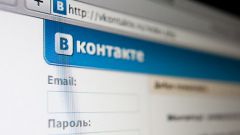You will need
- Having our own page on Facebook, the page is interesting to you.
Instruction
1
Go to your profile page on Vkontakte website. Find the right person that you want to add to bookmarks.
2
If it is your friend – then go to my friends list, clicking "My friends" to the left of your avatars. Find the right person by scrolling down the list or type its name in the search box. Then, go to its page, clicking on his picture in your list.
3
If it's a friend of your friends – first, find the right person in your friends list, and then in his friends list with a search string, type the name of the person and go to its page. Also to find a person you can search the site Vkontakte. Locate the search box in the header of the site, type in there name and then choose the city, age and other data.
4
Often you can stumble upon an interesting person or celebrity in different groups, communities, news. You can also easily bookmark. To do this, go to its page or open it in background tab.
5
While on the page of the person you want to add to your bookmarks, scroll the page down. On the left side, right under audio, look for the list of options. Among them, find the option "add to bookmarks" (the third one) and click on it with the left mouse button once. Wait a few seconds. The page will be addedand bookmarks, when is this button you will see "Remove from bookmarks". This action you can do on your own.
6
Check out a list of your bookmarks. To do this, the left menu of the page, click the option "My bookmarks". You will see the desired page, which will display all the interesting people. At the bottom of the list of all the people will have who is currently on the website Vkontakte online (on the network). To visit their page, you just click on their photo.