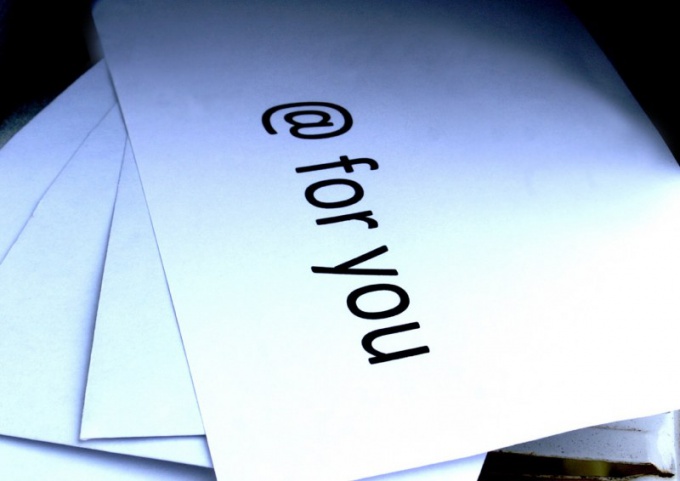You will need
- - e-mail address;
- software to create mailing lists.
Instruction
1
Start finding subscribers for your newsletter. You can leave a notification about it on your personal website or page in social networks. Approve the list of subscribers. It can be done in Microsoft Outlook included with the Microsoft Office programs. In the menu "File" click "Create group contacts". Divide them into groups according to the level of proxy information, if needed. Save the list of subscribers.
2
Create a message using your email client. Click subscribers and put their addresses in the to: line. Select the appropriate message subject. Specify the required message format: HTML or plain text. HTML will allow you to attach pictures and use various fonts. Send a message to selected users.
3
Take advantage of our special web-service to create distribution. Resources such as Google and Yahoo! allow you to create and save the message through a personal account. Give your subscribers a relevant link, so they can receive news automatically.
4
Select one of the programs to create a mailing, for example, PHPlist, SendBlaster, or VerticalResponse. Each of these programs has different characteristics. Select the application that fits your needs. Add a list of subscribers. These programs allow you to add email addresses manually, or have automatic tools for the design and creation of the corresponding distribution.
5
Create a newsletter and set the parameters it is sent. Specify the intervals at which the app will automatically send your message. Don't forget to give the subscribers a link to rejection of distribution in case of need.