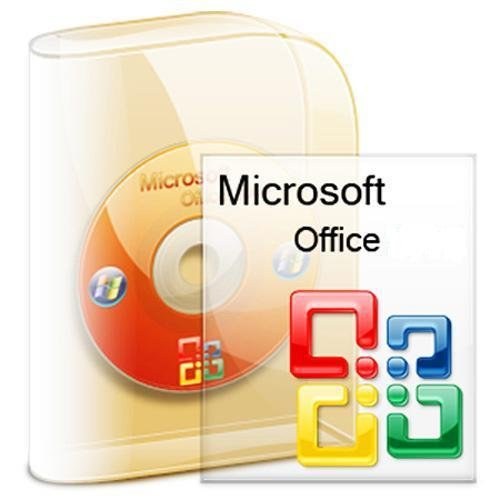You will need
- The Windows operating system.
Instruction
1
Most often, ActiveX controls are enabled after the advent of the appropriate pop-up messages. Click "Settings" to open the applet "security Settings". Here you should select "Enable this content". Content loaded using ActiveX will be active only for the current session.
2
Note to display the alerts for the Internet browser, and programs from Microsoft Office — they will be different. In the first case, the alerts can be seen on the message bar, in the second case — in any dialog box.
3
For Microsoft Office documents notifications can be canceled once and for all. It is necessary to move the object to another area of security — trusted location. If you change any security settings in one program office package, these add-ins are automatically applied to other utilities and editors.
4
In a text editor MS Word to enable ActiveX controls, press the big button with the logo of Microsoft Office. In the menu go to "Word Options" at the bottom of the open window. Then select "trust Center".
5
In the window that appears, click "trust center Settings security." Click with the left mouse button on the link "ActiveX Settings" and select any option.
6
In the editor of formulas MS Excel to enable ActiveX controls, press the big button with the logo of Microsoft Office. Then click "Excel Options" and go to "trust Center". Open the "trust center Settings" and select "ActiveX Settings". Here also, as in the previous case, you must choose one of the options.