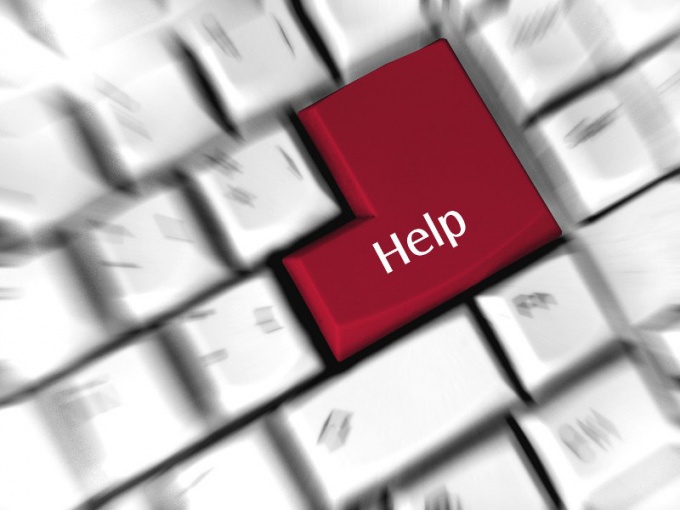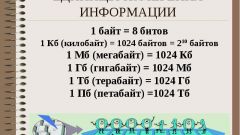You will need
- The Windows operating system.
Instruction
1
To find out the size of cells (clusters) on the hard disk, it is sufficient to understand how the forms this value. This size is set when formatting the hard disk by the program, the algorithms which are the same for all utilities of this plan. For example, for media with less than 1 GB a size of cluster up to 1 KB to 4 GB, this value is increased to 4 KB, etc.
2
However, it is not always PivotTables programs formatting correct. When you convert from one file system to another the size of a cluster may be equal to some value, for the resulting standard file system. For example, after converting a hard drive from FAT32 to NTFS , the size of the cells storing information does not exceed a value of 512 bytes.
3
There are several ways to quickly find out the size of the clusterwithout installing any additional software. One of them is to check the status of defragmentation, your system or other partitions. To do this, press "start" and select "control Panel". In the opened window, double-click administrative tools.
4
In the window that appears, open the shortcut "computer Management" and go to "data Warehousing" (storage devices). In this unit, you need to run the "disk Defragmenter".
5
Click the "Analyze" button. A few seconds will automatically scan the selected hard disk partition. Click the "view report" to view detailed status information of the hard disk. In the window that appears, note the line "the Size of the cluster". In this example this value is 4 KB, and therefore, the volume of the system partition at least 12 GB.
6
In some cases, information about a selected topic it is better to keep. Click "Save as". In the opened window, specify the saving directory and file name and press Enter.