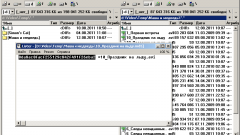You will need
- program Steam;
- connection to the Internet.
Instruction
1
Download and install the Steam software on your computer if you haven't done so already. You can do it on the official website of this service. After that enter your registration details into the appropriate forms, making sure you have the correct keyboard layout and not included CapsLock or NumLock (for a partial keyboards).
2
Select the program that launches the game integrity cache which you want to validate. Open the properties of the game, go to the menu called "Local files", select "Verify integrity of game cache".
3
In case you have a message about failing to start the game check the integrity of its cache in this way. After that, most likely, will start downloading the missing files from the server.
4
If you have some problem with starting the game and verifying integrity of cache does not help, remove one of the system files app called clientregistry.the blob, which is stored in the Steam folder.
5
Also check its attributes by pressing the right mouse button. UN-check mark "read-Only", and then click delete. Please note that at the time of any change, you must shut down the Steam application on your computer.
6
During the subsequent Steam launch, make sure that you have an active Internet connection, because the program should automatically download the missing files. The problem with the game is likely to be eliminated. If the problem persists, you should perform a full scan of your computer for viruses and Trojans, it is also possible to use a system rollback to the previous change date.
Useful advice
Always make backup saves of your games.