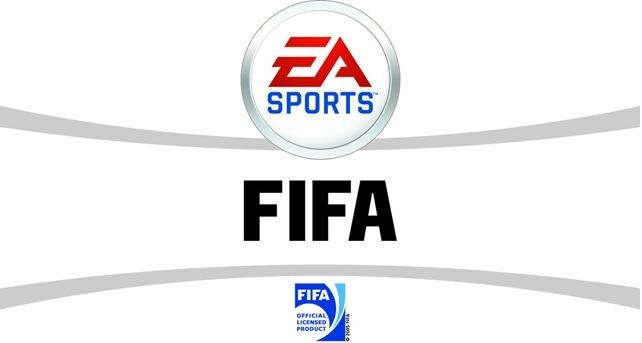You will need
- - Hamachi;
- - FIFA (09, 10, 11);
- - Internet connection with a speed of 256 kbps.
Instruction
1
First of all follow the link and download the latest version of Hamachi https://secure.logmein.com/hamachi.msi. This program is designed to combine multiple computers in a network that resembles the local. Install the program by allowing the installation of network drivers.
2
To avoid various problems with the connection, open the folder "Network connections" and edit some settings: click on the "Advanced" tab (if in the upper part there are no tabs, then press Alt), then "advanced settings". In the opened window, locate the line Hamachi, select it and click on the green arrow to the right until, until the line will not occupy the top position. Be sure to restart the computer.
3
You also need to configure Hamachi itself. Go to settings and edit some parameters. In front of "Status" set to "Detailed setup", next to "Connect via proxy" — "do Not use", next to "Connecting through NAT" enter 1337 UDP, TCP — 7777. Also, before playing make sure to disable antiviruses, Internet browsers, stop downloading files for a more comfortable game.
4
After that, run the program and activate it by pressing the power button. When you first start Hamachi will be asked to register and enter your nickname. Do it. Doing the same thing and your opponent. One of you according to the preliminary agreement creates a network in Hamachi: push the top of the "Network" tab and clicks on the "Create new network". When you create a new network, enter its name and password and forward to my colleague.
5
Your friend, on receiving the data must go in the established network. Then start FIFA, go to the mode of collective game. One of you creates a server and enter your username, another, waiting for that moment when the servers will appear on your, push the button "Join".