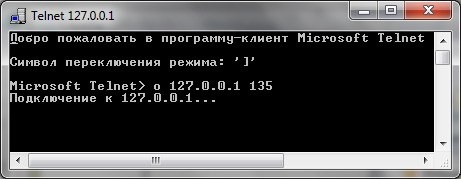Instruction
1
The main menu of the operating system Microsoft Windows 7 by clicking "start" and change the value to telnet to the box of the search string to perform the operation of starting the client.
2
Click "Find" and open the context menu of a found item telnet.exe click the right mouse button.
3
Specify the "Run as administrator" and confirm your choice in the request window "UAC" by clicking "Yes".
4
Specify the value of the administrator password in the pop-up window prompted to confirm their authority or use an alternative method of starting the client.
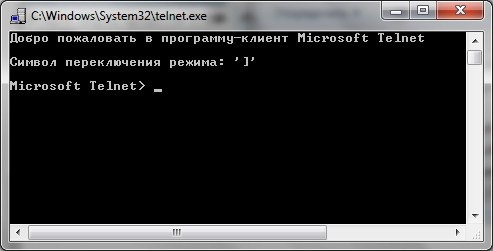
5
The main menu of the operating system by pressing the "start" button, and specify a value cmd.exe in the text box of the search string.
6
Click "Find" and open the context menu of a found item, click the right mouse button.
7
Specify the "Run as administrator" and confirm your choice with the introduction of the password values in the request window system.
8
Specify a value in the text box, telnet command line and press Enter to confirm the command.
9
Enter a value of o or open 127.0.0.1 in the window command interpreter of the Microsoft Telnet client and confirm the command by pressing the function key Enter.
10
Wait for the window cleaning client (in the case of a connection) or the message on impossibility to establish the connection (if local port is unavailable subject to verification) and use the following commands to define the necessary settings:
- ?/h is for help;
- to end the active connection;
- u - to reset;
- d - to display the parameters;
- st to display the current status;
- o port_number - connects to the selected port;
- sen - to send the selected rows to the server.
- q - for the completion of the client;
- set - to determine the necessary parameters.
- ?/h is for help;
- to end the active connection;
- u - to reset;
- d - to display the parameters;
- st to display the current status;
- o port_number - connects to the selected port;
- sen - to send the selected rows to the server.
- q - for the completion of the client;
- set - to determine the necessary parameters.