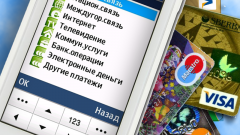Instruction
1
Before you pay for the "Tricolor TV" through Sberbank Online, make sure you are logged in. Often check with to get your personal login and password is in the process of obtaining a credit card in the savings Bank Department, but if you are a customer for a long time, then most likely not been through this procedure. To connect to Sberbank Online you can from home. To do this, go to system and click on the "Registration" link. You will need to provide your card number and your mobile phone to get the username and password to enter the system.
2
Log into Sberbank Online, and go to the top tab that leads to the division of payments and transfers. You will find yourself on the services section. You can also open the television section or use the search box and enter it in the "Tricolor TV". In both cases, click on the name of the appropriate provider of satellite television. Please note that in some regions the ability to pay for the "Tricolor TV" through Sberbank Online is not yet available. Details can be obtained by calling the support center of the company +7 800 500 01 23.
3
Fill in the required fields for payment. Specify the ID of the receiver (contained in the client agreement), the account number of the sender and connected a package of channels, then click "Continue". You will be redirected to a confirmation page payment confirmation is via mobile phone. Just enter the received SMS code digital. Once the procedure is completed you will be redirected to a confirmation page. From here you can copy and print the payment receipt.
4
In addition to Sberbank Online you can pay the "Tricolor TV" in other ways. For example, this service is included in almost all street terminals and ATMs that accepts cash. There is also the possibility of payment through various e-money systems via mobile phone, as well as a special scratch-cards. To learn more about all available methods you can on the website "Tricolor TV" in the section "Payment".