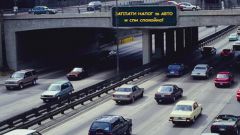Instruction
1
On the website, on each inhabitant of the state is given the opportunity to create a personal virtual room and, entering it, not only to learn about existing accruals and debt, but also pay for them online. To register on the portal and on to pay for vehicle tax, you must perform the following steps.
2
Go to the link http://order.nalog.ru/ and fill out a form, agreeing to the terms of the portal. By filling in the prescribed form with the main data of the taxpayer must submit the online application form by clicking on the appropriate button, and print the form in 2 copies.
3
With a passport, identification code and printed forms should contact their local tax office in which the applicant will assign a password and login and issue the registration card. This single procedure will then immediately log into your personal account and to pay the necessary taxes.
4
Before you pay for vehicle tax in the personal Cabinet of the website on, you need to wait a few days, you will need the system for the formation and input of databases of all charges. In order not to miss a payment, you need to take care of creating the virtual office.
5
After you log in to your personal account should go to the section "Paying taxes of physical persons", fill in the necessary details of the payer of the tax, while for non-cash payment is necessary to specify an INN, and go on.
6
On the opened page, in the line "Tax" to specify a "Transport tax" and an additional field to enter the address of registration payment type (tax or fine), the amount and move to the next bookmark.
7
Payment of the transport tax is carried out in two ways: cash and non-cash. Selecting the cash payment necessary to generate a payment document by clicking on the "Create PD", then print it and make a payment in the branch or any branch of the Bank of Russia.
8
Wire transfer you must select from the offered credit institutions the most available and go directly to the website of the company, which online will hold the payment.
9
Besides banking institutions, the service offers to pay vehicle tax using e-wallets Webmoney and Qiwi. But before you pay for vehicle tax from an electronic purse, you need to check the fees and terms of payment.
10
If there is no Internet access, and to make payment online there is no possibility, it remains to wait for notification by mail, and in case of his absence, be sent to the tax office and to submit a request to receive information about accrued the transport tax.