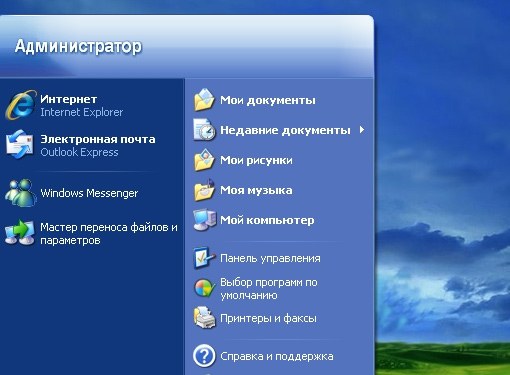There are many ways to change the start menu in Windows 8 operating system. Some of them are already laid in the first place, others allow you to change the menu by using third-party programs.
To add the menu to any frequently used program, you need to find its icon in the list of recently launched programs, click on it right click and choose from the context menu "pin to start menu". To remove a program icon from the menu can be the same way - selecting "unpin from start".
To change the location of the "start" button, click on an empty space in the taskbar with the left mouse button and drag it to any edge of the screen. Task bar moved to the desired location with the "start" button. If not, click on an empty space on the taskbar and check whether the checkbox next to "lock the taskbar".
To set the number of shortcuts of frequently used programs in the menu, simply open control panel, go to "appearance and personalization", then "taskbar and start menu" and open the settings tab, "start menu". After this will indicate the number of programs in the "Display recently-used program."
To customize the right menu area, which displays components such as "control Panel", "Computer", etc., on the same settings tab, "start menu".
Some users don't like the look of the start menu in Windows 8. To return it to normal view, you can use a number of free programs.
The app allows Start8 return the start menu" specific to Windows 7. After installation of this program in the context menu of the "start" button, an additional item "Configure Start8", which you can use to make all the necessary settings in appearance menu. Go to the settings, you can choose the style of menu, the display size of the icons in it, to prohibit or allow display of shortcuts to recently running apps, etc.
Another popular program that allows you to make "start menu" look and feel of Windows XP and Windows 7, is called Classic Shell. This app also allows you to customize the start menu" to your liking. In addition, it can help to change the appearance of the "start" button, the shortcut menu options, and more.
Change the start menu" in Windows
To add the menu to any frequently used program, you need to find its icon in the list of recently launched programs, click on it right click and choose from the context menu "pin to start menu". To remove a program icon from the menu can be the same way - selecting "unpin from start".
To change the location of the "start" button, click on an empty space in the taskbar with the left mouse button and drag it to any edge of the screen. Task bar moved to the desired location with the "start" button. If not, click on an empty space on the taskbar and check whether the checkbox next to "lock the taskbar".
To set the number of shortcuts of frequently used programs in the menu, simply open control panel, go to "appearance and personalization", then "taskbar and start menu" and open the settings tab, "start menu". After this will indicate the number of programs in the "Display recently-used program."
To customize the right menu area, which displays components such as "control Panel", "Computer", etc., on the same settings tab, "start menu".
Change the start menu" using third-party programs
Some users don't like the look of the start menu in Windows 8. To return it to normal view, you can use a number of free programs.
The app allows Start8 return the start menu" specific to Windows 7. After installation of this program in the context menu of the "start" button, an additional item "Configure Start8", which you can use to make all the necessary settings in appearance menu. Go to the settings, you can choose the style of menu, the display size of the icons in it, to prohibit or allow display of shortcuts to recently running apps, etc.
Another popular program that allows you to make "start menu" look and feel of Windows XP and Windows 7, is called Classic Shell. This app also allows you to customize the start menu" to your liking. In addition, it can help to change the appearance of the "start" button, the shortcut menu options, and more.