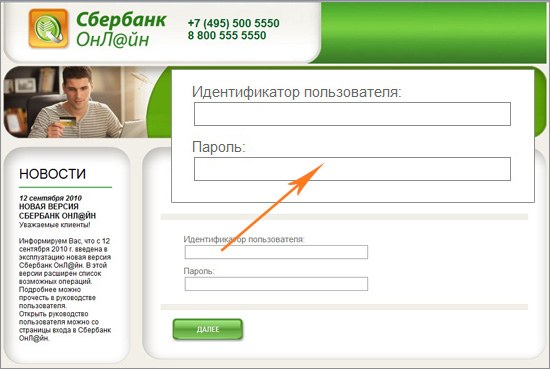You will need
- Phone, computer with Internet access.
Instruction
1
Sberbank online is a very convenient free service for managing your finances designed for clients of Sberbank of Russia. Confidential information: PIN code credit card, username and password in Internet banking should be kept at home on paper, or remember a memory.
2
Reasons for change the password to Sberbank online are different. You have forgotten your password, username and password was written on the ATM receipt that you have stolen or you lost it. You suspect that someone knows your details and can use them for personal gain.
3
If you are not able to log in online account and change the password to Sberbank online, call the help Desk of Sberbank is provided on the back of your card. And Your password to Sberbank online block. Then proceed according to the instructions received from the operator.
4
To change the password to Sberbank online when you sign-in, click "can't log in", located to the right of the "Enter" button, the screen will display instructions on how to proceed. Select a phrase : "use the password recovery form", you will be prompted to enter in the on-screen form your ID or username, and the code below. After entering this data, you will receive a confirmation via SMS, and set a new password.
5
If your password lost your login, please call the contact centre of Sberbank is provided on the website of the savings Bank, or sign up in the service again. Sberbank online is available to you with limitations. Remove restrictions, it will take one operation and confirm it by calling the customer contact center.
6
Upon losing the list of passwords, which are all the users when the service Sberbank online, via ATM, ask in any ATM of Sberbank of the Russian Federation second the list of passwords. If you have activated the Mobile banking service, a new password can be requested from the phone number connected to your card.
Note
Follow the rules of safe work in Sberbank online, to prevent hacking of your account by fraudsters. If you come up with a password and username, try not to be too easy to decrypt.
Useful advice
The username and password to log in to the service Sberbank online, which are issued to customers of the Bank, are unattractive and hard to remember. Sberbank provides the possibility to change the login and password to the ones that the client chooses on their own.