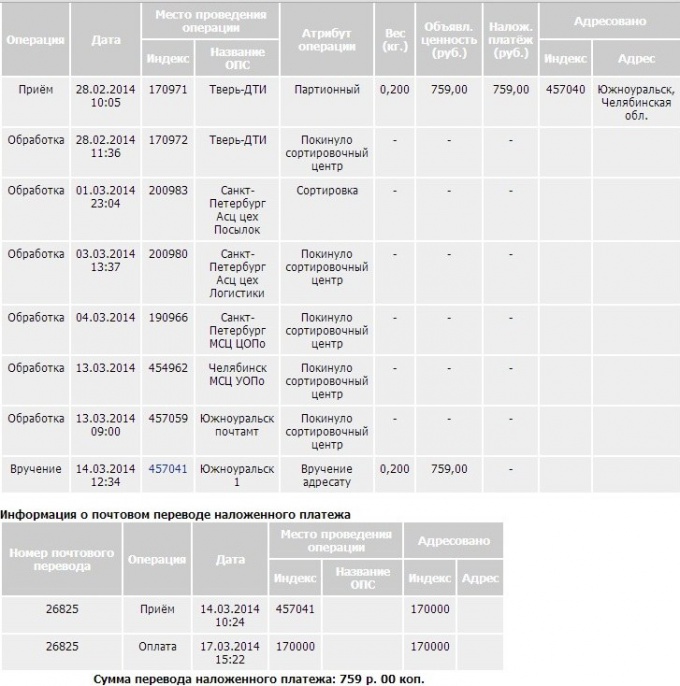How to track the parcel movement
The man came into the post office with the aim of sending the parcel, parcel or registered letter, receives from the operator a receipt with their data, its destination, weight and declared value. Everything else on it is and stricktly identifier located at the top right under the attributes of a liaison office. In addition to Russia, the ID helps to track international parcels. Domestic barcode is 14 digits, which are crucial, international look like an alpha-numeric combination.
Inspection shall be conducted on the official website of the Russian post in the tab http://www.russianpost.ru/tracking20/. It can be accessed directly from the home page of the online resource, found under "Services" on the left module "Tracking" and clicking the word "More" is a link to the page.
Below the text describing the procedure, there are two rectangular block, the first of which need to type the mail ID according to the sample given here, and the second captcha, then there are some figures confirming that the user is a real person. With every page refresh it changes. After that, press the small gray button "Find" and after a couple of seconds to get the result. If there is a red inscription that the information is not found, then either the package is not started and we should wait a couple of days or the number is incorrect.
Results table
If successful, the recipient will receive the picture in the gray table, which will contain all of what is happening with the mail sending operation, the date of passage of the treatment points. They appear immediately after the sorter scans pasted on the parcel barcode. Unfortunately, the postal service is not perfect, and some points are skipped. However, a large number of them still allows an estimate of the location of their property.
The sender is also interested in timely delivery, especially if you sent them the item is to be paid, so in his best interest to test whether realized sending and hastened the recipient to accept it. The last line is "Receiving" appears in the table only when he took her, then below goes the information about the sending and receiving of cash payment.