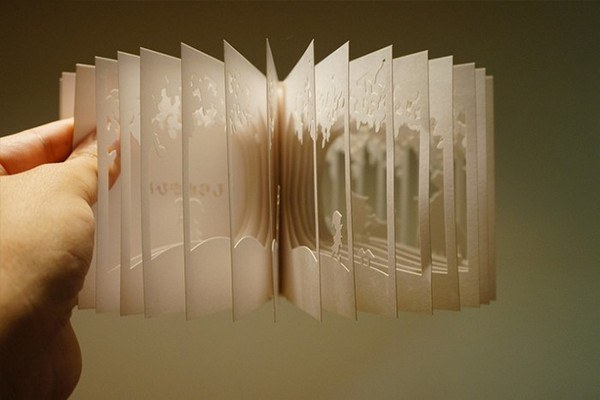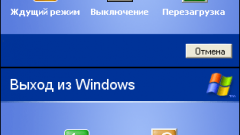There are many manufacturers of electronic books, each device may perform slowly or may stop responding to commands, regardless of otogo, ebook produced by sony, wexler, or any other.
Knowing the causes from which may hang a digital book, you can avoid further damage. Common sources of sudden cessation of operation of the device given below:
- incorrect operation of the software;
- failure of operation of any circuits;
- internal and external mechanical damage, as a result of a fall or blow;
- spilled liquid;
- the uploaded file is corrupted or has an unknown format;
- battery is completely discharged (the screen at this time can "freeze" image);
- exposure to cold may provoke malfunction of the digital device.
Upon detection of a breakage you can try to take some action to bring the work books themselves, without seeking help from professionals.
Wait for a while. The machine may not have time to digest all the information loaded or is currently running several programs.
If the work brake loaded a corrupted texts, delete them and upload is OK.
Use the "soft reset". On each device there is a button for that. Name it different. Can be found in the instructions.
Recharge the device. After power-up, wait for a while. Due to the unfavourable situation of using e-books (heavy frost or, conversely, heat) energy loss occurs faster than in normal mode. At the same time, the image may freeze, and it is difficult to determine the cause of incorrect operation in a discharged battery.
Pull the battery and wait a few minutes. Then put it back in and turn the book.
Sometimes it helps to do the following manipulation. It is necessary to connect the charger and press the button "soft reset".
The most extreme measure that you can undertake on their own, this so-called "hard reset". How to perform this action, you need to learn from the instruction to the device.
If the above steps did not help you, you will have to contact the experts. At any service center should cope with this problem, if possible.
In the case when you notice that the device does not work properly after a stroke or fall or apparent damage, chips, you need to go to service repair and diagnose. To do the repairs yourself is not recommended.
Possible sources of failure
Knowing the causes from which may hang a digital book, you can avoid further damage. Common sources of sudden cessation of operation of the device given below:
- incorrect operation of the software;
- failure of operation of any circuits;
- internal and external mechanical damage, as a result of a fall or blow;
- spilled liquid;
- the uploaded file is corrupted or has an unknown format;
- battery is completely discharged (the screen at this time can "freeze" image);
- exposure to cold may provoke malfunction of the digital device.
Upon detection of a breakage you can try to take some action to bring the work books themselves, without seeking help from professionals.
What actions to take
If your book is stuck, first read the instructions and follow the steps in it in this case.
Wait for a while. The machine may not have time to digest all the information loaded or is currently running several programs.
If the work brake loaded a corrupted texts, delete them and upload is OK.
Use the "soft reset". On each device there is a button for that. Name it different. Can be found in the instructions.
Recharge the device. After power-up, wait for a while. Due to the unfavourable situation of using e-books (heavy frost or, conversely, heat) energy loss occurs faster than in normal mode. At the same time, the image may freeze, and it is difficult to determine the cause of incorrect operation in a discharged battery.
Pull the battery and wait a few minutes. Then put it back in and turn the book.
Sometimes it helps to do the following manipulation. It is necessary to connect the charger and press the button "soft reset".
The most extreme measure that you can undertake on their own, this so-called "hard reset". How to perform this action, you need to learn from the instruction to the device.
It is important that after such a reboot in your book will be restored to factory settings, meaning all data will be reset and texts will be deleted.
If the above steps did not help you, you will have to contact the experts. At any service center should cope with this problem, if possible.
In the case when you notice that the device does not work properly after a stroke or fall or apparent damage, chips, you need to go to service repair and diagnose. To do the repairs yourself is not recommended.