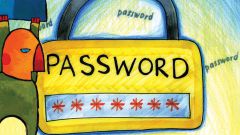Instruction
1
In order to enter the program "Mail.Ru Agent and begin to chat with your friends, you need to fill in just two fields: email and "Password . And if you enter your e-mail you have problems should arise, then the password can be misleading. Actually it's simple: enter in a free field the password of your e-mail @Mail.Ru (@inbox.ru, @bk.ru, @list.ru - as options), it will be the password to log in "Mail.Ru Agent .
2
It will be difficult if you forgot the password of your e-mail. In this case click on the words "Forgot? located to the right of the field to enter the password. In the opened window enter the address of your mailbox and click "Next .
3
To recover a forgotten password, you will have two options: either answer the secret question you together with answer asked when registering a mailbox, or enter an additional e-mail address, if you specified it in the settings of your email, and press "Enter .
4
In the first case, set a new password, repeat it, enter code from image and click "Enter second - read the letter, which will come within some time specified an additional e-mail address and follow the instructions in it.
5
Upon successful completion of the previous steps you will be able to specify a new password for your email. Enter it along with the address of the mailbox when you log in "Mail.Ru the Agent and click "OK . Lots of fun.
Note
If you have forgotten the password to your mailbox, you will have to set new ones.
Useful advice
Remember the answer to the secret question provided during registration e-mail.